Back to: Computer Science Primary 1
Welcome to class!
In today’s class, we’re going to learn all about the fantastic Computer Keyboard. It’s like a musical instrument that helps us write and talk to the computer.
Description of the Parts of Computer – The computer Keyboard
What is a Computer Keyboard?

Think of a keyboard like a piano with letters and buttons. It’s your special tool to tell the computer what you want to say.
Let’s Get to Know the Keyboard Keys:
Letter Keys – The Alphabet Heroes
The letter keys are like superheroes. They help us type words, like your name or “Hello.”
Number Keys – The Counting Crew
The number keys are like a calculator. You can use them to count or do math.
Special Keys – The Secret Agents
Some keys are special and do cool things. Like the spacebar, enter key, and shift key.
How Does a Keyboard Work?

When you press a key, it’s like sending a message to the computer. The computer listens to the keys you press and does what you want.
Why Do We Need Keyboards?
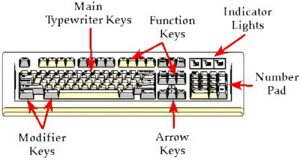
- Keyboards help us write messages and stories.
- We can use them to play games and even draw pictures.
- They’re like our secret language to talk to the computer.
Fantastic job, little keyboard learner! You’ve unlocked the secrets of the computer keyboard today. Next time, we’ll explore even more computer wonders.
Homework
Ask your grown-up to show you how the keyboard works. Press some keys gently and see what letters or numbers appear on the screen!
Classwork
Write your name on a piece of paper using your own special keyboard. Make it colorful and fun, just like your computer!
We have come to the end of today’s class. I hope you enjoyed the class!
In the next class, we shall be discussing how to draw a Computer Monitor.
In case you require further assistance or have any questions, feel free to ask in the comment section below, and trust us to respond as soon as possible. Cheers!
