Back to: COMPUTER SCIENCE SS1
Welcome to class!
In today’s class, we will be talking about the overview of a computer system. Enjoy the class!
Overview of a Computer System
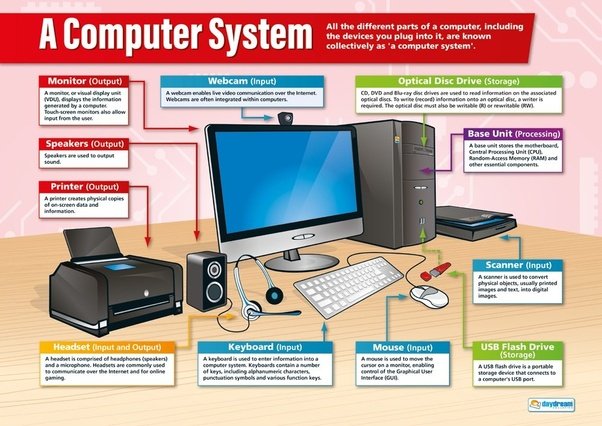
- What is a computer?
- Constituents of a computer
- Characteristics of a computer
What is a Computer?
A computer is a mechanical program’s machine that accepts data as input, store and manipulates the data through instructions to give output as information.
A Computer is an electronic device known to be a very powerful tool for processing data into meaning information in a faster, neater and cheaper form. The Computer System is one that can take a set of inputs, process them and create a set of outputs.
A Computer is a general-purpose device that can be programmed to carry out a set of arithmetic or logical operations automatically. Since a sequence of operations can be readily changed, the computer can solve more than one kind of problem. Conventionally, a computer consists of at least one processing element, typically a central processing unit (CPU), and some form of memory.
An INPUT consists of data or commands that are entered into the computer usually via an input device such as a keyboard, mouse, scanner etc. The role of an input is to provide data for further processing.
Processing is the stage where the input data is manipulated to produce meaningful information. Processing can include a number of stages, sorting, searching, calculating, graphing etc. The result obtained is called output.
An OUTPUT is a stage where information received via processing is presented to the user in a suitable format. Most outputs involve converting digital data to a physical effect which a person can see or hear. You might be able to see your output via a printout or a display and also hear via music, voice training instructions.
Constituents of a computer
The computer system has two main parts namely
- Computer hardware
- Computer software
Computer hardware:
This refers to the physical things of a computer, things that can be seen, touched and handled. Example – the system unit and peripherals.
- The system unit: This is the combination of the major parts of the computer which includes CPU, motherboard, RAM, ROM, chipsets, power module, CMOS battery etc.
- The peripherals: These are hardware parts used to enhance the capabilities of the computer or improve its performance. E.g. keyboard, mouse, joystick, light pen, scanner, monitor, speaker, printer etc.
Self-evaluation:
- Explain what a computer is?
- Mention 2 constituents of a computer?

Computer software:
It is a set of instructions or programs that direct the operation of the computer and devices attached to it. Computer software is any set of machine-readable instructions that directs a computer’s processor to perform specific operations. The computer software contrasts with computer hardware, which is the physical component of computers.
The computer software can be divided into two – the system software and the application software.
- System software: These are software used in performing basic tasks to manage a computer system. E.g. Windows 95, 98, 2000, XP, Vista, Windows 8, Linux, computer antivirus, basic input-output systems, device drivers.
- Application software: These are software used to perform a specific task, processing data in the computer. Application software uses the computer system to perform special functions or provide entertainment functions beyond the basic operation of the computer itself. There are many different types of application software, because the range of tasks that can be performed with a modern computer is so larger E.g. Ms word – for typing documents, Ms Excel – For accounting, Adobe Photoshop – for editing pictures, Corel draw – for graphics designing, Ms PowerPoint+ – For slide presentations.
- Malicious software or malware – They are computer programs developed to harm and disrupt computers. As such, malware is undesirable. Malware is closely associated with computer-related crimes, though some malicious programs may have been designed as practical jokes.
Characteristics of a computer
- Accuracy and precision
- High speed of operation
- Reliability
- Versatility
- Automation
- Speed
- Storage.
General self-evaluation
- Explain the term “Computer Hardware”.
- Explain the term “Computer Software”.
- What are the components of computer hardware?
- List three output services.
In our next class, we will be talking about the History of Computer. We hope you enjoyed the class.
Should you have any further question, feel free to ask in the comment section below and trust us to respond as soon as possible.

𝓢𝓲𝓻 𝓼𝓱𝓸𝔀 𝓵𝓲𝓼𝓽 𝓸𝓯𝓯 𝓬𝓸𝓶𝓹𝓾𝓽𝓮𝓻𝓼 𝓪𝓵𝓵 𝓬𝓸𝓷𝓹𝓸𝓷𝓮𝓷𝓽𝓼
𝓽𝓱𝓪𝓷𝓴 𝓼𝓲𝓻 🙏
How do I enroll?
Hi
Thankssss
Thank you so much 🙏🌹
Thanks for this piece,it really helped
Wow it very interesting how can take my computer studies in these platform
Thank you so much
it gave me such help.
Thank you so much,it really helped
I still don’t understand the computer software
Thanks slot the data processing was so helpful it almost same as my school teacher thought me
Glad you found it helpful😊 For even more class notes, engaging videos, and homework assistance, just download our Mobile App at https://play.google.com/store/apps/details?id=com.afrilearn. It’s packed with resources to help you succeed🌟
Excellent
I’m really impressed.. thanks to you I am more equipped for my class
We’re glad you found it helpful😊 For even more class notes, engaging videos, and homework assistance, just download our Mobile App at https://play.google.com/store/apps/details?id=com.afrilearn. It’s packed with resources to help you succeed🌟
Thanks so much. All the topics are interesting.
We’re glad you found it helpful😊 For even more class notes, engaging videos, and homework assistance, just download our Mobile App at https://play.google.com/store/apps/details?id=com.afrilearn. It’s packed with resources to help you succeed🌟
Am happy to join this group
Glad you found it helpful😊 For even more class notes, engaging videos, and homework assistance, just download our Mobile App at https://play.google.com/store/apps/details?id=com.afrilearn. It’s packed with resources to help you succeed🌟
Thank you so much for this
God bless you for this, thank you so much
Good evening everyone in this platform presently please how do I log in please explain in A very reasonable way
thanks