Back to: DATA PROCESSING SS 1
Welcome to class!
In today’s class, we will be talking about the spreadsheet. Enjoy the class!
Spreadsheet I
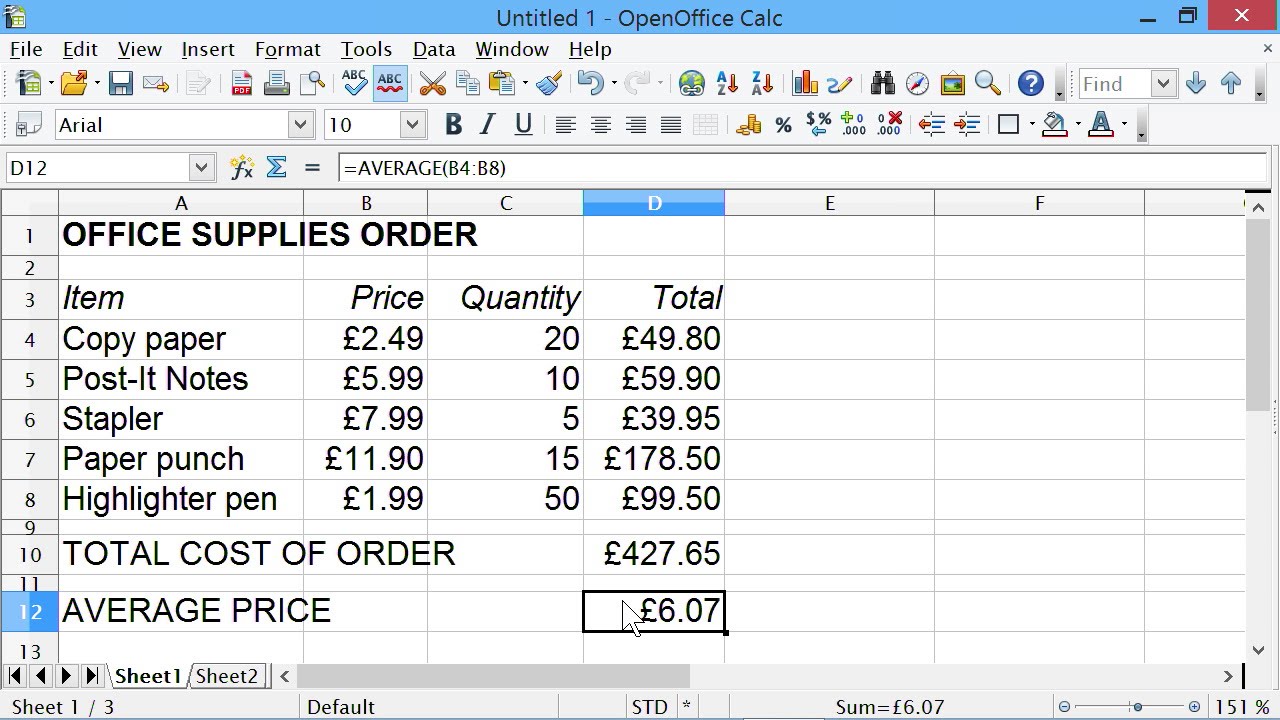
A spreadsheet is a collection of cells organized into rows and columns where data is stored and manipulated. The spreadsheet is known as a worksheet. A spreadsheet begins with row number one and column A.
A cell is a space in a worksheet formed by the intersection of a row and a column. Each cell can contain a number, text or formula. A cell can also reference another cell in the same worksheet, the same workbook or a different workbook. Each cell has an address called Cell Reference e.g. A1, B3, C7 etc. combination of more than one sheet is referred to as workbook.
The worksheets can accept thousands of rows of data and columns in the form of fields. Active Cell is recognized by heavy border surrounding. It is the cell that is currently worked upon.

A SPREADSHEET
Content of the spreadsheet
When you are setting out a spreadsheet, you have to enter values, labels and formulas.
- Values: Values are those numbers you already know before starting the spreadsheet operation. These values are inserted into cells of the spreadsheet.
- Labels: Labels are words you enter to explain the values. You would not just enter a list of numbers without explanation. Putting labels next to each of the numbers makes it easier to check it through.
- Formula: Formulas are the mathematical equations you insert into the cells. Formulas are commands that instruct the computer on what to do.
Evaluation
- Define a worksheet.
- What do you understand by cell reference?
Uses of the spreadsheet
There are various uses of a spreadsheet. It uses varies according to the intended purpose. Some of its uses are as follows:
- Spreadsheets are used for administrative functions.
- Spreadsheets are used for creating reports.
- They are used for the preparation of daily sales.
- They are used in computing school results.
- Excel can store and calculate the data as directed using existing data.
- They are used for project budgeting control.
- They are used for drawing balance sheets.
- A spreadsheet can be used for analysis and decision making.
- It makes calculations much easier than working things out yourself.
General evaluation
- State the uses of a spreadsheet.
- Excel can be used to create analysis, Explain.
- What is an active cell?
- What are the contents in the spreadsheet?
Reading assignment
Modern Computer studies by Victoria, page 25
Weekend assignment
- A cell can also reference another cell in the same…….. A. worksheet B. workbook C. cellular D. sheet
- A spreadsheet can be used for data analysis and…………making A. cell B. decision C. data D. reference
- The………….. can contain thousands of rows of data and columns in the form of fields. A. cell B. worksheet C. reference cell D. excel
- The cell that is been currently worked upon is known as ……………cell. A. current B. active C. reference D. initial
- A ……….. can also reference another cell in the same A. cell B. sheet C. worksheet D. none
Theory
- Define an active cell.
- List and explain the THREE major contents in a spreadsheet.
In our next class, we will be talking more about the Spreadsheet. We hope you enjoyed the class.
Should you have any further question, feel free to ask in the comment section below and trust us to respond as soon as possible.
