Back to: COMPUTER SCIENCE SS1
Welcome to class!
In today’s class, we will be talking about the history of computer- generations of computer. Enjoy the class!
History of Computer II- Generations of Computer

The various generations of computers are listed below
(i) First Generation (1946-1954):
In 1946 there was no ‘best’ way of storing instructions and data in computer memory. There were four competing technologies for providing computer memory: electrostatic storage tubes, acoustic delay lines (mercury or nickel), magnetic drums (and disks?), and magnetic core storage.
The digital computes using electronic valves (Vacuum tubes) are known as first-generation computers. The first ‘computer’ to use electronic valves (i.e. vacuum tubes). The high cost of vacuum tubes prevented their use for main memory. They stored information in the form of propagating sound waves.
The vacuum tube consumes a lot of power. The Vacuum tube was developed by Lee DeForest in 1908. These computers were large in size and writing programs on them was difficult. Some of the computers of this generation were: Mark I (electro-mechanical computer) built in 1944, ENIAC (First general-purpose electronic computer) built in 1946, EDVAC (binary serial computer) built in 1950, EDSAC (first stored-program computer) built in 1949, UNIVAC (First Commercial Computer) built in 1951.
Other important computers of first-generation
Some other computers of this time worth mentioning are the Whirlwind, developed at Massachusetts Institute of Technology, and JOHNNIAC, by the Rand Corporation. The Whirlwind was the first computer to display real-time video and use core memory. The JOHNNIAC was named in honour of Jon Von Neumann. Computers at this time were usually kept in special locations like government and university research labs or military compounds.
Limitations of the first-generation computer
The major drawbacks of the first-generation computers are
- They used valves or vacuum tubes as their main electronic component.
- They were large in size, slow in processing and had less storage capacity.
- They consumed lots of electricity and produced lots of heat.
- Their computing capabilities were limited.
- They were not so accurate and reliable.
- They used machine level language for programming.
- They were very expensive.
Example: ENIAC, UNIVAC, IBM 650 etc.
ENIAC – Electronic Numerical Integrator and Calculator/Computer: This was developed by John Mauchly and J. Presper Eckert at the school of engineering of the University of Pennsylvania in 1946. It was the prototype from which most other modern computers evolved. ENIAC contained 17,648 vacuum tubes, 7,200 crystal diodes, 7,000 resistors, 1,500 relay, 10,000 capacitors and 60,000 manual switches and consumed 150watts of power. It has thirty separate unit power supply and forced air cooling.
ENIAC also had a functioning unit that was equipped with local program control circuits and store a minimum of twenty 10digit decimal number. It uses card reader for input, card punch for output and the 1500 associated relays. ENIAC is used for arithmetic operations and to calculate the trajectory of artillery shells.
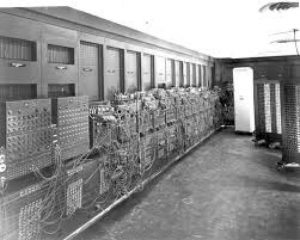
Eniac computer
UNIVAC – Universal Automatic Computer: This was the world’s first commercially available computer developed by the same designers of ENIAC. It was used for general-purpose computing with large amounts of input, output and storage capacity compared to earlier machines. UNIVAC was the first computer to come equipped with a magnetic tape unit and it is also the first computer to use buffer memory. It contains 5600 tubes, 18000 crystal diodes and 300 relays, the internal storage capacity of 100 words or 1200 characters.

Univac Computer
(ii) Second Generation (1955-1964):
The second-generation computer used transistors for CPU components & ferrite cores for main memory & magnetic disks for secondary memory. They used high-level languages such as FORTRAN (1956), ALGOL (1960) & COBOL (1960 – 1961). I/O processor was included to control I/O operations.
Around 1955 a device called Transistor replaced the bulky Vacuum tubes in the first generation computer. Transistors are smaller than Vacuum tubes and have higher operating speed. They have no filament and require no heating. Manufacturing cost was also very low. Thus the size of the computer got reduced considerably.
It is in the second generation that the concept of Central Processing Unit (CPU), memory, programming language and input and output units were developed. The programming languages such as COBOL, FORTRAN were developed during this period. Some of the computers of the Second Generation were
- IBM 1620: Its size was smaller as compared to First Generation computers and mostly used for scientific purpose.
- IBM 1401: Its size was small to medium and used for business applications.
- CDC 3600: Its size was large and is used for scientific purposes.
Features
- Transistors were used instead of Vacuum Tube.
- Processing speed is faster than First Generation Computers (Micro Second)
- Smaller in size (51 square feet)
- The input and output devices were faster.
Example: IBM 1400 and 7000 Series, Control Data 3600 etc.

IBM 7000
General evaluation
- List and explain the various mechanical and electronic devices you know?
- What are the limitations of first-generation computers?
- What are the features of the second generation of computers?
In our next class, we will be talking about the History of Computer III- Generations of Computer. We hope you enjoyed the class.
Should you have any further question, feel free to ask in the comment section below and trust us to respond as soon as possible.
