Back to: Computer Science Primary 3
Welcome to class!
In today’s class, we are going to explore various examples of input devices. Understanding these devices will help you use computers more effectively. Let’s dive into the world of input devices!
Explaining Input Devices

Keyboard: A keyboard looks like the one you use to type words on paper. It’s full of letters, numbers, and special keys. When you press a key, it sends a message to the computer.
Mouse: A mouse is a small, hand-held device with buttons. You can move it around on a surface, and the pointer on the screen follows your movements. Clicking the mouse buttons helps you choose things on the screen.

Touchscreen: A touchscreen is like the screen of a tablet or a smartphone. You can touch it with your fingers to interact with the computer. It’s a bit like magic!
Stylus: A stylus is a special pen used on touchscreens and graphics tablets. It’s great for drawing or writing, and it’s more precise than using your finger.
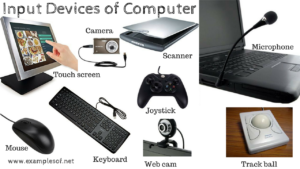
Microphone: A microphone is like a listening device. It can hear your voice and turn what you say into words on the computer. This is useful for talking to the computer or using voice commands.
Camera: Cameras can take pictures and videos, but they can also be input devices. Some cameras can recognize your face or objects, making them super smart!
Each of these devices works differently, but they all help you send information to the computer. For example, when you type on a keyboard, it sends signals to the computer to show letters on the screen. When you use a mouse to click, it tells the computer what you want to select.
Input devices are essential because they allow us to interact with computers and make them do what we want. They help us play games, write emails, draw pictures, and much more. Without input devices, using computers would be very tricky!
The way we use computers is changing all the time. New input devices, like virtual reality headsets and motion-sensing controllers, are making technology even more exciting!
Input devices are tools that help us communicate with computers.
Examples include the keyboard, mouse, touchscreen, stylus, microphone, and camera.
Each input device works differently but helps us interact with computers.
Input devices are crucial for making computers do what we want.
Now, you’ve learned about different input devices and how they help us interact with computers. Keep exploring the world of technology, and you’ll become a computer pro in no time!
We have come to the end of today’s class. I hope you enjoyed the class!
In case you require further assistance or have any questions, feel free to ask in the comment section below, and trust us to respond as soon as possible. Cheers!
Question Time
- What are input devices, and why are they important for using computers?
- Can you name at least three examples of input devices and explain how each one works?
- How does a keyboard help you communicate with the computer, and what is its primary function?
- Describe how a mouse is used as an input device and how it helps you interact with the computer.
- What is the main difference between a touchscreen and a stylus as input devices for touch-sensitive screens?
- How does a microphone function as an input device, and for what purpose might you use it?
