Back to: Computer Science Primary 3
Welcome to class!
In our previous lessons, we explored what storage devices are and the differences between storage drives and disks. Today, we’ll dive deeper into understanding the uses and functions of these storage devices.
Storage Devices III – Uses and functions of storage devices
Uses and Functions of Storage Devices
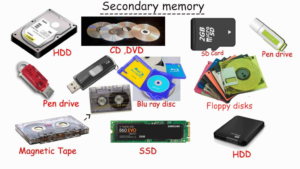
- Hard Disk Drives (HDD)
HDDs are like the big closets of your computer. They store your operating system, programs, and files.
They are the main storage place for your computer, keeping everything secure and safe.
- Solid-State Drives (SSD)
SSDs are the speedy messengers. They make your computer start quickly and open programs fast.
They also store your data, and they are more durable than HDDs.

- Compact Discs (CDs)
CDs are like music players. They hold music and software for you to listen to or install.
CD drives in your computer can read them and play the music or install programs.
- Digital Versatile Discs (DVDs)
DVDs are like movie theaters. They store movies, larger software, and videos.
DVD drives read them so you can watch movies on your computer.
- USB Flash Drives
USB flash drives are like pocket libraries. You can save your schoolwork, photos, and more on them.
They are portable, and you can plug them into a USB port on your computer to access your files.
Storage devices work by saving data, whether it’s on spinning disks (HDDs), small chips (SSDs), or physical media (CDs and DVDs).
They store your digital information, making it accessible whenever you need it.
They come in various types, each with its unique uses and functions.
They help keep our digital information organized, safe, and accessible for various purposes.
We have come to the end of today’s class. I hope you enjoyed the class!
In the next class, we shall be discussing Cares of Storage devices.
In case you require further assistance or have any questions, feel free to ask in the comment section below, and trust us to respond as soon as possible. Cheers!
Question Time
- What are the main functions of Hard Disk Drives (HDDs) in a computer?
- How do Solid-State Drives (SSDs) help make a computer start quickly and open programs fast?
- What types of data are typically stored on Compact Discs (CDs), and how are they read?
- Describe the role of Digital Versatile Discs (DVDs) and give an example of something you can do with them.
- Why are USB flash drives described as “pocket libraries,” and how do you access the data on them?
- How do storage devices help keep digital information organized and safe?
