Back to: Computer Science Primary 3
Welcome to class!
In our previous lessons, we explored storage devices, their differences, and their uses. Today, we’ll learn how to take care of these devices to keep our digital information safe.
Storage Devices IV – Cares of Storage devices
Cares of Storage Devices
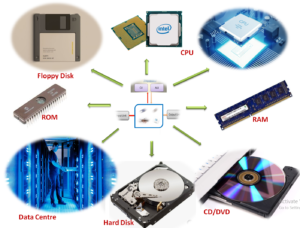
- Handling with Care
When using storage devices like USB flash drives or memory cards, handle them gently. They can be sensitive to physical shocks.
Avoid dropping them or exposing them to extreme temperatures.
- Protecting from Water and Dust
Keep your storage devices away from water and dust. Water can damage them, and dust can clog up connectors.
Store them in protective cases or containers to prevent exposure.
- Safely Removing from Computers
Always eject or safely remove storage devices from your computer. This ensures that data isn’t being written or read when you disconnect them.
Ejecting them properly helps prevent data corruption.
- Keeping Backups
Make backups of your important data regularly. You can copy your files to another storage device or use cloud storage.
Backups protect your data in case your storage device fails.
- Updating and Checking for Errors
Periodically update and check your storage device for errors. Manufacturers may release updates to improve performance and security.
Checking for errors ensures that your data remains intact.
Caring for storage devices is essential to ensure that your data is safe and accessible when you need it.
By following these tips, you can extend the life of your storage devices and prevent data loss.
In conclusion, we’ve learned the importance of taking care of storage devices to protect our digital information.
These devices store valuable data, and with proper care, we can keep them working effectively.
Understanding how to care for storage devices is crucial for preserving your digital information and preventing data loss.
We have come to the end of today’s class. I hope you enjoyed the class!
In case you require further assistance or have any questions, feel free to ask in the comment section below, and trust us to respond as soon as possible. Cheers!
Question Time
- Why is it important to handle storage devices like USB flash drives and memory cards with care?
- What are some ways to protect storage devices from water and dust damage?
- Why should you always eject or safely remove storage devices from a computer before disconnecting them?
- How can making regular backups of your important data help protect it?
- What is the purpose of updating and checking storage devices for errors?
- Can you name one situation where not properly caring for a storage device might lead to data loss?

Fantastic