Back to: Computer Science Primary 2
Welcome to class!
Hello, little mouse detectives! Today, we’re going to embark on an exciting journey to discover the features of a computer mouse and how it helps us do fun things on the computer.
Features of Computer Mouse
The Features of a Computer Mouse!
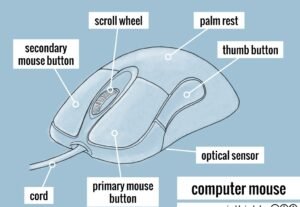
Buttons: The computer mouse has one or more buttons, like the left and right buttons. They work like magic wands. You can click them to make things happen on the screen.
Scroll Wheel: The scroll wheel is like a tiny roller coaster. When you turn it, you can move up and down on a webpage or in a document. It’s like a shortcut for reading.

Shape: The mouse has a special shape that fits perfectly in your hand. It’s like a comfy chair for your fingers.
Cord (or Wireless): Some mice have a cord, like a tail. Others are wireless, like a superhero without a cape. The cord helps the mouse talk to the computer.
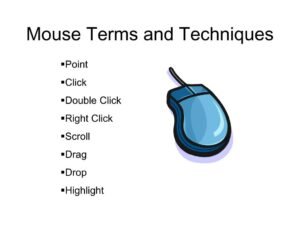
Pointer Arrow: When you move the mouse on your desk, a little arrow moves on the computer screen. It’s like having a magical remote control for your computer.
Grips: The mouse has small grips underneath, like little shoes. They help it slide smoothly on your desk.
Imagine you’re on a mission to find these features on your computer mouse. Can you identify the buttons, scroll wheel, and other parts? It’s like being a detective in the world of mice!
Great job today, little mouse detectives! You’ve learned the features of a computer mouse. Keep practicing your mouse skills, and you’ll become a pro in no time!
The computer mouse is like a trusty friend. It helps you explore the computer, play games, and click on things. It’s a must-have tool for computer adventures!
Question Time
- Can you name a few features of a computer mouse and explain what they do?
- What are the buttons on a computer mouse used for, and how do they work?
- How does the scroll wheel on a mouse make it easier to read a webpage or document?
- Why is the shape of a computer mouse important, and what does it feel like in your hand?
We have come to the end of today’s class. I hope you enjoyed the class!
In the next class, we shall be discussing Uses of Computer Mouse Features.
In case you require further assistance or have any questions, feel free to ask in the comment section below, and trust us to respond as soon as possible. Cheers!
