Back to: Computer Science Primary 2
Welcome to class!
Hello, little tech wizards! Today, we’re going to dive even deeper into the exciting world of computer parts. We’ll describe these parts and their amazing features.
Parts of Computer II
Let’s Describe the Computer Parts!
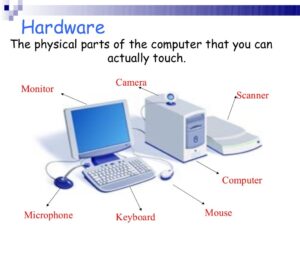
Screen: The screen is like a colorful TV. It can show us pictures of animals, people, and places. It’s like having a rainbow in your computer!
Keyboard: The keyboard is like a puzzle with all the letters and numbers. When you press the keys, it’s like you’re telling a story to the computer.
Mouse: The mouse is a small friend that helps us move a tiny arrow on the screen. It’s like magic! When you click with the mouse, it’s like you’re saying “Hello” to the computer.
CPU: The CPU is the computer’s super-fast brain. It can think really quickly, even faster than your blink! It helps the computer solve problems and play games.

Speaker: The speaker is like a musical box. It sings and talks to us, and it can make loud and soft sounds. You can even have a little dance party with it!
Printer: The printer is like an artist. It draws pictures and words on paper. You can make beautiful drawings with it.
Buttons: Some computers have buttons that you can press, just like you press the buttons on your favorite toy. They make special things happen!
Now, Imagine you’re an artist, and you can draw or color each computer part with your favorite colors. What colors would you choose for the screen, keyboard, and the rest of the computer parts?
Computers are like a big team of friends who work together to help us. Each part has its own job, just like we have roles in our families!
You’re doing amazing, little computer experts! You’ve learned how to describe computer parts and their special features. Computers are like magic worlds full of fun and surprises! Keep exploring and learning.
Question Time
- Can you describe what the computer screen is like? What does it show?
- Imagine you’re telling a story to the computer. What part of the computer helps you do that?
- Who is your little friend that helps you move a tiny arrow on the screen, and what do you call it?
- What is the CPU, and what does it do? Why is it called the computer’s brain?
We have come to the end of today’s class. I hope you enjoyed the class!
In the next class, we shall be discussing Meaning and types of monitors.
In case you require further assistance or have any questions, feel free to ask in the comment section below, and trust us to respond as soon as possible. Cheers!
