Back to: Computer Science Primary 2
Welcome to class!
In today’s class, we’re diving into the heart of a computer, the system unit, to explore its external features. The system unit is like the brain of a computer, housing all the vital components that make it work. Let’s take a comprehensive look at the external features of this essential computer component.
External Features of a System Unit
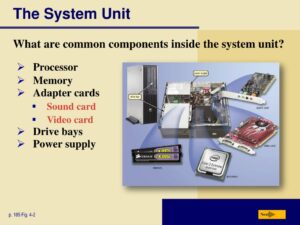
The system unit is a critical part of a computer, and its external features provide access and functionality for the various components it houses. Here’s an in-depth exploration of the key external features of a system unit:
- Power Button:
The power button is a physical button or switch on the system unit that is used to turn the computer on or off.
Pressing the power button starts the computer, while holding it down for a few seconds initiates a shutdown.
- USB Ports:
USB (Universal Serial Bus) ports are external connectors that allow you to connect various devices such as keyboards, mice, external hard drives, and flash drives to the computer.

USB ports facilitate data transfer and device connection, making them one of the most versatile features.
- Audio Ports:
Audio ports include headphone jacks and microphone jacks for connecting audio devices like headphones, speakers, and microphones.
Audio ports are essential for sound input and output, enabling you to listen to music, engage in online meetings, and use voice chat.
- Optical Drive (CD/DVD Drive):
Some system units have optical drives that allow you to read and write data on CDs and DVDs.

They are used for playing or burning CDs and DVDs, installing software, and backing up data.
- Status Indicator Lights:
Indicator lights provide information about the computer’s status. These may include power, hard drive activity, and network connectivity indicators.
They help users monitor the computer’s status and diagnose potential issues.
- Card Reader:
A card reader is a slot or port that allows you to read data from various memory cards, like SD cards commonly used in cameras and smartphones.

Card readers simplify the process of transferring photos and data from memory cards to the computer.
- Front Panel Ports:
Some system units feature front panel ports that provide easy access to USB ports, audio jacks, and card readers.
Front panel ports are convenient for quickly connecting and disconnecting devices without reaching around to the back of the computer.
- Cooling Vents:
Cooling vents are openings designed to allow air circulation to keep the internal components cool.
They help prevent overheating, ensuring the computer runs smoothly and reliably.
- Wi-Fi and Ethernet Ports:
Wi-Fi and Ethernet ports provide options for connecting to networks, either wirelessly or through a wired connection.
These ports enable internet connectivity, network access, and online activities.
- Expansion Slots:
Expansion slots are openings on the system unit’s exterior where you can add expansion cards for extra functionality, such as graphics or network cards.
They allow users to customize and upgrade their computer’s capabilities.
The external features of a system unit are like the computer’s interface to the outside world, allowing you to interact with and expand its capabilities.
In conclusion, the external features of a system unit are vital for connecting, expanding, and interacting with your computer. These features offer convenience, functionality, and customization options, making the system unit a versatile and user-friendly component. The next time you look at a computer, remember the array of external features that make it more than just a box of components!
Question Time:
What is the purpose of the power button on the system unit, and how does it control the computer’s operation?
How do USB ports on the system unit facilitate the connection of external devices, and what are some common devices that can be connected via USB?
Explain the role of audio ports on the system unit, and what audio devices can be connected through these ports?
What functions does an optical drive (CD/DVD drive) serve on the system unit, and what are some common uses of this feature?
We have come to the end of today’s class. I hope you enjoyed the class!
In the next class, we shall be discussing Power button and reset button.
In case you require further assistance or have any questions, feel free to ask in the comment section below, and trust us to respond as soon as possible. Cheers!
