Back to: Computer Science Primary 2
Welcome to class!
In today’s class, we’re going to explore two important buttons on a computer’s system unit: the power button and the reset button. These buttons are like the control center for your computer’s operation, allowing you to turn it on, off, and even give it a fresh start.
System Unit – Power button and reset button

The power button and reset button are essential components on the system unit, responsible for initiating and controlling the computer’s operation.
1. Power Button:
The power button is a physical button or switch on the system unit that is used to turn the computer on or off.
Functionality: When pressed, the power button sends a signal to the computer’s power supply to either start the computer (power-on) or shut it down (power-off).
The power button is used to boot up the computer when starting a work session and to gracefully shut down the computer when you’re finished.
2. Reset Button:

The reset button is another physical button on the system unit, designed to restart the computer without turning it off.
When pressed, the reset button sends a signal to the computer’s motherboard, prompting it to reset and restart the computer.
The reset button is used when the computer encounters issues or freezes, providing a way to perform a “soft” or non-destructive restart.
Starting the Computer:
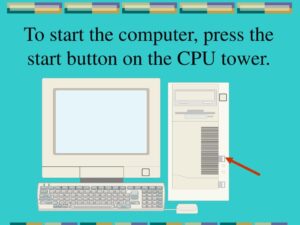
When you press the power button, it completes an electrical circuit and signals the power supply to provide electricity to the computer’s components.
The computer’s hardware and operating system begin the boot-up process, loading software and initializing hardware components.
Shutting Down the Computer:
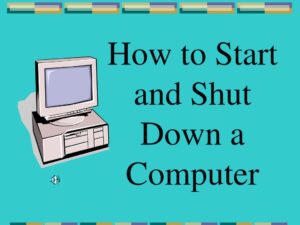
Pressing and holding the power button for a few seconds initiates a safe shutdown process, allowing the operating system to save data and close running applications.
The power supply eventually cuts off the power, and the computer turns off completely.
Using the Reset Button:
If the computer experiences issues, becomes unresponsive, or encounters a software problem, the reset button can be pressed.
This action causes the computer to restart quickly, aiming to resolve issues without a full shutdown and startup sequence.
The power button and reset button are like the computer’s friendly control operators, helping you start, stop, and refresh your computer’s operation.
In conclusion, the power button and reset button are two fundamental features on a computer’s system unit. The power button controls the computer’s overall power state, allowing you to start and shut down the system, while the reset button provides a quick way to restart the computer when needed. Understanding how these buttons work is key to managing your computer effectively and efficiently!
Question Time:
- Explain the function of the reset button on a system unit, and when is it typically used in a computer’s operation?
- What is the primary function of the power button on a computer’s system unit, and how does it control the computer’s power state?
- Describe the process that occurs when you press the power button to turn on a computer, from the hardware initialization to the operating system boot-up.
We have come to the end of today’s class. I hope you enjoyed the class!
In the next class, we shall be discussing Disk Drive.
In case you require further assistance or have any questions, feel free to ask in the comment section below, and trust us to respond as soon as possible. Cheers!
