Back to: Computer Science Primary 2
Welcome to class!
Hello again, little mouse detectives! Today, we’re going to continue our adventure and explore the fantastic uses of the features on a computer mouse. These features are like secret tools for your computer adventures.
Uses of Computer Mouse Features
Uses of Computer Mouse Features
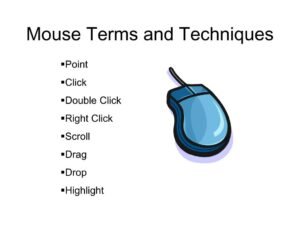
Buttons: The mouse buttons are like magic wands. You can use them to open files, play games, and click on things like a detective solving mysteries.
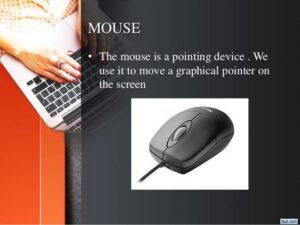
Scroll Wheel: The scroll wheel is like a shortcut for reading and exploring. You can use it to move up and down on webpages, in documents, and even in games.
Shape: The shape of the mouse makes it comfortable to hold. It’s like a cozy chair for your hand, allowing you to move the mouse smoothly and click with ease.
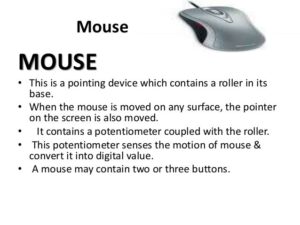
Cord (or Wireless): If your mouse has a cord, it’s like a lifeline that helps your mouse talk to the computer. Wireless mice are like superheroes without capes, giving you the freedom to move around.
Pointer Arrow: When you move the mouse on your desk, the pointer arrow moves on the screen. It’s like your magical guide on a computer journey, helping you select and click on things.
Grips: The grips on the bottom of the mouse are like special shoes. They make the mouse slide smoothly, so you can move it around your desk effortlessly.
Imagine you’re on a mission to use each feature of the mouse. Try clicking buttons, using the scroll wheel, and moving the pointer arrow. It’s like solving puzzles and discovering hidden treasures on the computer!
Great job today, little mouse detectives! You’ve learned about the uses of computer mouse features. Every click and move of the mouse opens up a world of computer possibilities. It’s your trusty sidekick on the journey of computer adventures!
Question Time
- How can you use the mouse buttons as tools for your computer adventures?
- What’s the purpose of the scroll wheel on a mouse, and when might you use it?
- Why is the shape of the mouse important, and how does it help you move and click comfortably?
- If your mouse is wireless, what’s the advantage of being cord-free, and when might this be useful?
We have come to the end of today’s class. I hope you enjoyed the class!
In the next class, we shall be discussing Meaning and Examples of ICT Devices.
In case you require further assistance or have any questions, feel free to ask in the comment section below, and trust us to respond as soon as possible. Cheers!
