Back to: COMPUTER SCIENCE SS3
Welcome to class!
In today’s class, we will be talking about network cables and connectors. Enjoy the class!
Network Cables and Connectors
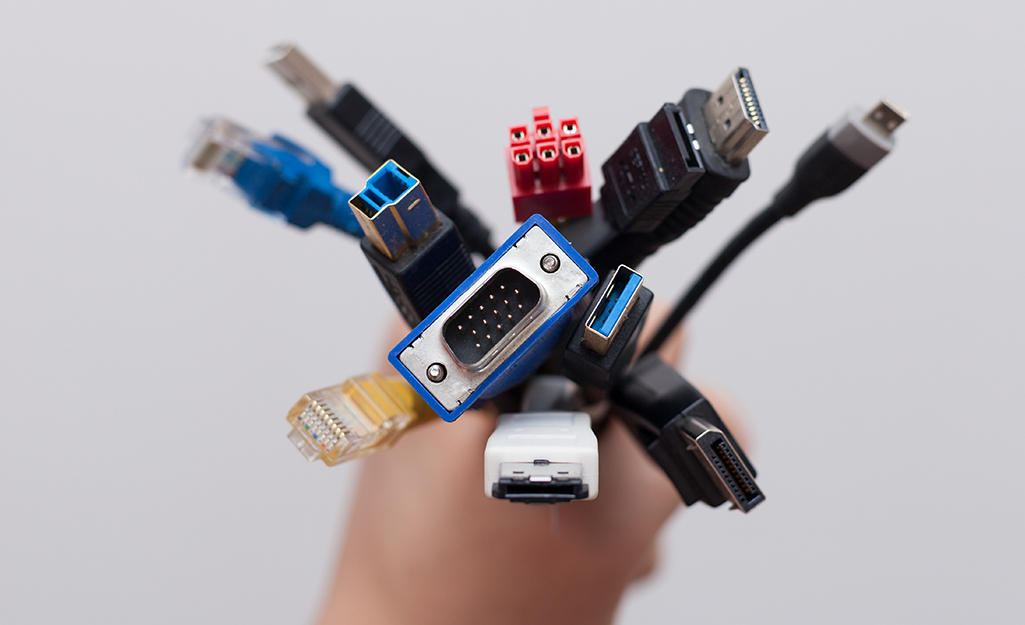
Network cable
The cable is the medium through which information usually moves from one network device to another. There are several types of cable which are commonly used with LANs. In some cases, a network will utilize only one type of cable, other networks will use a variety of cable types. The type of cable chosen for a network is related to the network’s topology, protocol, and size. Understanding the characteristics of different types of cable and how they relate to other aspects of a network is necessary for the development of a successful network.
The following sections discuss the types of cables used in networks and other related topics.
- Unshielded Twisted Pair (UTP) Cable
- Shielded Twisted Pair (STP) Cable
- Coaxial Cable
- Fibre Optic Cable
- Cable Installation Guides
- Wireless LANs
- Unshielded Twisted Pair (UTP) Cable
Coaxial cables:
Invented in the 1880s, “coax” was best known as the kind of cable that connected television sets to home antennas. Coaxial cable is also a standard for 10 Mbps Ethernet cables.
When 10 Mbps Ethernet was most popular, during the 1980s and early 1990s, networks typically utilized one of two kinds of coax cable – thinnet (10BASE2 standard) or thicknet (10BASE5). These cables consist of an inner copper wire of varying thickness surrounded by insulation and another shielding. Their stiffness caused network administrators difficulty in installing and maintaining thinnet and thicknet.
Fibres optics cable:
Instead of insulated metal wires transmitting electrical signals, fibre optic network cables work using strands of glass and pulses of light.
These network cables are bendable despite being made of glass. They have proven especially useful in wide area network (WAN) installations where long-distance underground or outdoor cable runs are required and also in office buildings where a high volume of communication traffic is common. Two primary types of fibre optic cable industry standards are defined – single-mode (100BaseBX standard) and multimode (100BaseSX standard).
Twisted pair cable:
Twisted pair cabling is a type of wiring in which two conductors of a single circuit are twisted together to cancel out electromagnetic interference (EMI) from external sources; for instance, electromagnetic radiation from unshielded twisted pair (UTP) cables, and crosstalk between neighbouring pairs. In balanced pair operation, the two wires carry equal and opposite signals and the destination detects the difference between the two. This is known as differential mode transmission. Noise sources introduce signals into the wires by coupling of electric or magnetic fields and tend to couple to both wires equally. The noise thus produces a common-mode signal which is cancelled at the receiver when the difference signal is taken.
Straight-through cable:
Straight through cables are used to connect different devices like Switch to PC. Switch to Router. Router to Switch etc. Straight-through cables are used when each end of the communication transmits and receives on different pairs.
Cross over cable:
In a cross over the cable, the send and receive wires are “crossed over”, meaning the wires are opposite on each end. This allows two PCs to talk to each other, has it connects the send of one computer to the receiver of the other. Hence, the cross over cables are used to connect similar devices like PC to PC, Router to Router, Switch to Switch, Hub to Hub etc.
Rollover cable:
Rollover cables are used to connect to the console port of the device. It gets the name rollover because the pin outs on one end are reversed from the other as if the wire had been rolled over and you were viewing it from the other side.
Transmission pins
Devices that transmit on 1,2 and receive on 3,6
- PC
- Router
- Wireless Access Point AP
- Networked printers
Devices that transmit on 3,6 and receive on 1,2
- switch
- bridge
- hub
Guidelines for installing cable
When running cable, it is best to follow a few simple rules:
- Always use more cable than you need. Leave plenty of slack.
- Test every part of a network as you install it. Even if it is brand new, it may have problems that will be difficult to isolate later.
- Stay at least 3 feet away from fluorescent lightboxes and other sources of electrical interference.
- If it is necessary to run the cable across the floor, cover the cable with cable protectors.
- Label both ends of each cable.
- Use cable ties (not tape) to keep cables in the same location together.
Evaluation
- What is a network cable?
- List the guidelines that must be observed when installing a network cable.
- List some examples of network cables
In our next class, we will be talking about Introduction to the World Wide Web. We hope you enjoyed the class.
Should you have any further question, feel free to ask in the comment section below and trust us to respond as soon as possible.

My subject are,1chemistry 2physics 3maths 4english 5biology 6civic education 7marketing 8computer 9 economics