Back to: Information Technology Primary 6
Welcome to today’s class!!
We are thrilled to have you in our class!!
In today’s Information Technology class, we will be talking about Features of Word Processing
Features of Word Processing
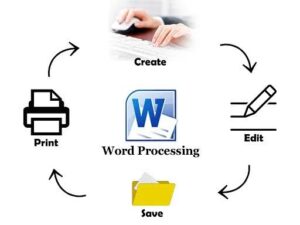
Word processing refers to the creation, editing, and formatting of text documents using a computer program or software. It involves:
- Typing and editing text
- Formatting text (font, size, color, alignment)
- Adding images, tables, and other graphics
- Checking spelling and grammar
- Printing or sharing documents
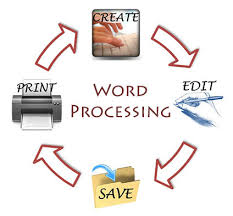
Word processing software, such as Microsoft Word, Google Docs, or LibreOffice, provides tools and features to:
– Create and edit documents
– Format text and pages
– Insert images and tables
– Collaborate with others in real-time
-Save and share documents electronically
The Key Features Of Word Processing include:
- Text Editing: Create, edit, and manipulate text.
- Font and Formatting: Change font, size, color, style, and alignment.
- Document Layout: Control page layout, margins, and orientation.
- Graphics and Images: Insert and edit images, tables, and other graphics.
- Spelling and Grammar Check: Automatic checking and correction.
6.Collaboration: Real-time co-authoring and commenting.
- File Management: Save, open, and manage documents.
- Printing and Sharing: Print or export documents to various formats (PDF, DOCX, and so on).
- Find and Replace: Search and replace text within a document.
- Undo and Redo: Easily revert or reapply changes.
Importantly, the features of word processing enhance productivity, efficiency, and document quality, making word processing software an essential tool for personal and professional use.
Evaluation
What is Word Processing?
Reading Assignment
Give three examples of Word Processing softwares.
Weekend Assignment
Identify any three importance of Word Processing.
We hope you enjoyed today’s class. In our next class, we will be talking about Microsoft Word.
Let us know your thoughts and questions in the comment section, and we will attend to them as fast as we can.
