Back to: Information Technology Primary 6
Welcome to today’s class!!
We are thrilled to have you in our class!!
In today’s Information Technology class, we will be talking about Word Processing Environment
Word Processing Environment
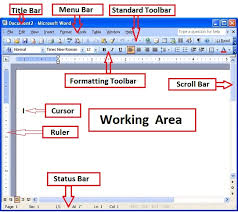
A word processing environment refers to the software application and its interface that enables users to create, edit, and manipulate text documents. The key elements of a word processing include:
- User Interface (UI): The visual layout and design of the application, including menus, toolbars, and windows.
- Document Window: The main area where the document is displayed and edited.
- Toolbar: A collection of icons and buttons that provide quick access to common features and functions.
- Menu Bar: A list of menus that provide access to various features and functions.
- Ribbon (in Microsoft Word): A tabbed interface that organizes features and functions into logical groups.
- Status Bar: A display of information about the document, such as word count, page number, and font information.
- Cursor: A blinking indicator that shows the insertion point in the document.
- Dialog Boxes: Windows that appear to prompt the user for input or provide additional options.
- Formatting Options: Features that allow users to change font, size, color, alignment, and other attributes.
- Function Keys: Keyboard shortcuts that perform specific tasks, such as saving or printing.
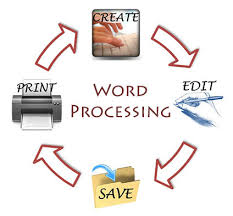
In summary, the word processing environment is designed to facilitate efficient and productive document creation, editing, and formatting.
Evaluation
What is Word Processing?
Reading Assignment
Why is Word Processing important?
Weekend Assignment
Identify four key elements of the Word Processing Environment.
We hope you enjoyed today’s class. In our next class, we will be talking about Types of Toolbars.
Let us know your thoughts and questions in the comment section, and we will attend to them as fast as we can.
