Back to: Computer Science Primary 1
Welcome to class!
In today’s class, we’re going to learn all about the fantastic Computer Mouse. It’s like a little wizard that helps us move things on the computer screen.
Description of the Parts of Computer – The computer Mouse
What is a Computer Mouse?

🖱️ Think of a mouse as a tiny, friendly creature that lives on your computer desk. It loves to help you do things on the computer.
Let’s Investigate the Parts of a Mouse:
Click Buttons – The Magic Clickers
The mouse has buttons that make things happen. When you click them, it’s like casting a spell on the computer!
Scroll Wheel – The Scrolling Wand
The scroll wheel is like a magic wand. You can spin it to make things go up or down on the screen.
Pointer Arrow – The Little Guide
When you move the mouse, there’s a tiny arrow on the screen that moves too. It’s like your computer friend showing you the way.
How Does a Mouse Work?
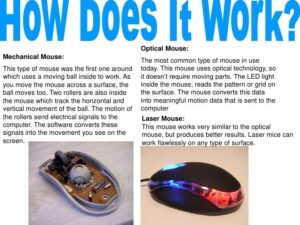
The mouse has a hidden ball or a tiny laser underneath it. When you move the mouse, this ball or laser tells the computer where you want to go.
Let’s Imagine:
Close your eyes and imagine you’re a detective using a mouse to solve a digital mystery. What would you click on? Where would you go?
Why Do We Need Mouse?

- We use the mouse to open games and programs.
- It helps us draw pictures or move things around on the computer.
- It’s like a magical wand that brings the computer to life!
Well done, little computer detectives! You’ve cracked the case of the computer mouse today. You learned about what a computer mouse does and why it’s so important.
Ask your grown-up to show you how the mouse works. Move it around and see if you can make the pointer arrow dance!
Classwork
Draw a colorful picture of a computer mouse with big click buttons. Imagine what magical things your mouse can do!
We have come to the end of today’s class. I hope you enjoyed the class!
In the next class, we shall be discussing The Computer Keyboard.
In case you require further assistance or have any questions, feel free to ask in the comment section below, and trust us to respond as soon as possible. Cheers!
