Back to: Computer Science Primary 1
Welcome to class!
In today’s class, we’re going to learn something special – how to type on a computer. It’s like writing, but with the help of our computer friend! Let’s get started.
Typing of Texts on The Computer
Meet the Keys: Look at your computer’s keyboard. It’s like a big puzzle with many tiny squares. Each square is a key, and they have letters, numbers, and special symbols.
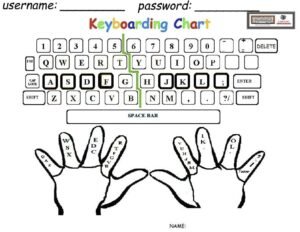
Home Row: Put your fingers on the home row keys. That’s where you start typing. Your left-hand fingers rest on “ASDF,” and your right-hand fingers rest on “JKL;”. It’s like giving your computer a gentle hug!
Typing Practice
ABCs: Start by typing the letters of the alphabet one by one. Press the key gently, and you’ll see the letter appear on the screen. Try to say the letter as you type it.

Words: Now, let’s type some simple words like “cat,” “dog,” and “sun.” See how fast you can type them!
Sentences: We can also type sentences. Let’s type this: “I love my computer.” Make sure to use spaces between words by pressing the spacebar.
Backspace: Oops, did you make a mistake? No worries! Press the backspace key to erase a letter.
Enter: When you finish a sentence, press the enter key. It’s like telling your computer, “I’m done with this line!”

Today, we had a blast learning how to type on our computer friend’s keyboard. Remember the home row and practice typing your ABCs, words, and sentences. Keep having fun with your computer, and in our next class, we’ll learn even more exciting things!
Assignment
Your assignment for our next class is super fun! Use your typing skills to create a short story about your favorite animal. Here’s what to include:
- Start with a title like “My Amazing Animal Adventure.”
- Write at least three sentences about your chosen animal.
- Use the enter key to start a new line for each sentence.
We have come to the end of today’s class. I hope you enjoyed the class!
In the next class, we shall be talking about Watching Educational Films on Computer
In case you require further assistance or have any questions, feel free to ask in the comment section below, and trust us to respond as soon as possible. Cheers!
