Back to: Computer Science Primary 1
Welcome to class!
In today’s class, we’re going to discover the super-important part of a computer called the “System Unit.” It’s where all the magic happens!
Description of the parts of a computer – The system unit
What is the System Unit?

Think of the system unit like a treasure chest. It holds all the secrets and power of the computer.
Let’s Explore the Parts of the System Unit:
Motherboard – The Mother of All Boards
📄 The motherboard is like the big boss. It’s a flat board with lots of tiny lines on it. These lines are like streets where information travels.
CPU (Central Processing Unit) – The Super Brain
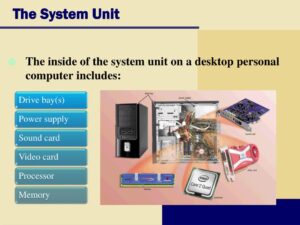
The CPU is like a superhero brain. It thinks super fast and solves problems. It’s the computer’s engine!
RAM (Random Access Memory) – The Quick Memory
RAM is like a quick learner. It helps the computer remember things, but not for too long. It’s like your short-term memory.
Hard Drive – The Big Storage
The hard drive is like a huge bookshelf. It stores all the computer’s files and pictures, even your favorite games!
Picture the system unit as a big box with these parts inside. The motherboard is like the floor, the CPU is the busy worker, RAM is like sticky notes, and the hard drive is a library with lots of books.
Why are these parts important?
- The motherboard connects everything together.
- The CPU thinks and does the work.
- RAM helps the computer think quickly.
- The hard drive stores all the computer’s stuff.
Well done, future tech wizards! You’ve learned about the amazing System Unit today. Today we learned about the computer system unit. We also learned about various components and why they are so important.
Evaluation
Can you imagine you are a tiny explorer inside a computer? What would you see on the motherboard? What would the CPU be doing?
We have come to the end of today’s class. I hope you enjoyed the class!
In the next class, we shall be discussing The Computer Monitor
In case you require further assistance or have any questions, feel free to ask in the comment section below, and trust us to respond as soon as possible. Cheers!
