Back to: COMPUTER SCIENCE SS2
Welcome to Class !!
We are eager to have you join us !!
In today’s Computer Science class, We will be learning about The Keyboard. We hope you enjoy the class!

A computer keyboard is an input device used to enter characters and functions into the computer system by pressing buttons, or keys. It is the primary device used to enter text. A keyboard typically contains keys for individual letters, numbers and special characters, as well as keys for specific functions. A keyboard is connected to a computer system using a cable or a wireless connection.
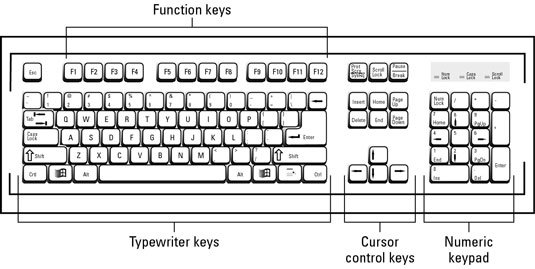
Key/Symbol | Explanation |
| Windows | PC keyboards have a Windows key, which looks like a four-pane window |
| Command | Apple Mac computers have a command key. |
| Esc | Esc (Escape) key |
| F1 – F12 | Information about the F1 through F12 keyboard keys. |
| F13 – F24 | Information about the F13 through F24 keyboard keys. |
| Tab | Tab key |
| Caps lock | Caps lock key |
| Shift | Shift key |
| Ctrl | Ctrl (Control) key |
| Fn | Fn (Function) key |
| Alt | Alt (Alternate) key (PC Only; Mac users have Option key) |
| Spacebar | Spacebar key |
| Arrows | Up, Down, Left, Right Arrow keys |
| BackSpace | Backspace (or Backspace) key |
| Delete | Delete or Del key |
| Enter | Enter key |
| Print Screen | Print screen key |
| Scroll lock | Scroll lock key |
| Pause | Pause key |
| Break | Break key |
| Insert | Insert key |
| Home | Home key |
| Page up | Page up or pg up key |
| Page down | Page down or page down key |
| End | End key |
| Num Lock | Num Lock key |
| ~ | Tilde |
| ` | Acute, Back quote, grave, grave accent, left quote, open quote, or a push |
| ! | Exclamation mark, Exclamation point, or Bang |
| @ | Ampersat, Arobase, Asperand, At, or At symbol |
| # | Octothorpe, Number, Pound, sharp, or Hash |
| £ | Pounds Sterling or Pound symbol |
| € | Euro |
| $ | Dollar sign or generic currency |
| ¢ | Cent sign |
| ¥ | Chinese Yuan |
| § | Micro or Section |
| % | Percent |
| ° | Degree |
| ^ | Caret or Circumflex |
| & | Ampersand, Epershand, or And |
| * | Asterisk and sometimes referred to as star. |
| ( | Open parenthesis |
| ) | Close parenthesis |
| – | Hyphen, Minus or Dash |
| _ | Underscore |
| + | Plus |
| = | Equals |
| { | Open Brace, squiggly brackets, or curly bracket |
| } | Close Brace, squiggly brackets, or curly bracket |
| [ | Open bracket |
| ] | Close bracket |
| | | Pipe, Or, or Vertical bar |
| \ | Backslash or Reverse Solidus |
| / | Forward slash, Solidus, Virgule, or Whack |
| : | Colon |
| ; | Semicolon |
| “ | Quote, Quotation mark, or Inverted commas |
| ‘ | Apostrophe or Single Quote |
| < | Less Than or Angle brackets |
| > | Greater Than or Angle brackets |
| , | Comma |
| . | Period, dot or Full Stop |
| ? | Question Mark |
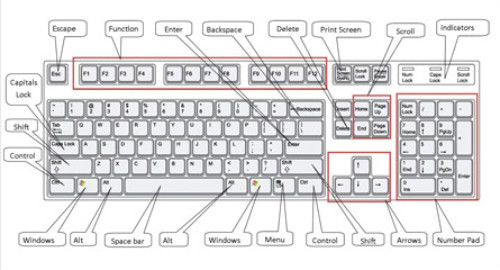
The keyboard Shortcuts
- Ctrl-A – select all
- Ctrl B – bold
- Ctrl C – copy
- Ctrl D – duplicate
- Ctrl E – align to the centre
- Ctrl F – find
- Ctrl G – go to
- Ctrl I – italics
- Ctrl J – justify
- Ctrl K – insert
- Ctrl L – align to the left
- Ctrl M – increase indent
- Ctrl N – open a new document
- Ctrl O – open
- Ctrl P – print
- Ctrl R – align to the right
- Ctrl S – save
- Ctrl T – increase indent of a line
- Ctrl U – underline
- Ctrl V – paste
- Ctrl W – close
- Ctrl X – cut
- Ctrl Y – redo
- Ctrl Z – undo.
EVALUATION
What keys do you use to perform the following functions
- To undo an error ……..
- To paste a copied content ……..
- To cut a content
- To do a central alignment of Text
- To open a new document
- To underline
- To close a document
- To align to the Left
We have come to the end of this class. We do hope you enjoyed the class?
Should you have any further question, feel free to ask in the comment section below and trust us to respond as soon as possible.
In our next class, we will be learning about Storage and Output Devices. We are very much eager to meet you there.
