Back to: COMPUTER SCIENCE SS2
Welcome to Class !!
We are eager to have you join us !!
In today’s Computer Science class, We will be learning about Storage and Output Devices. We hope you enjoy the class!
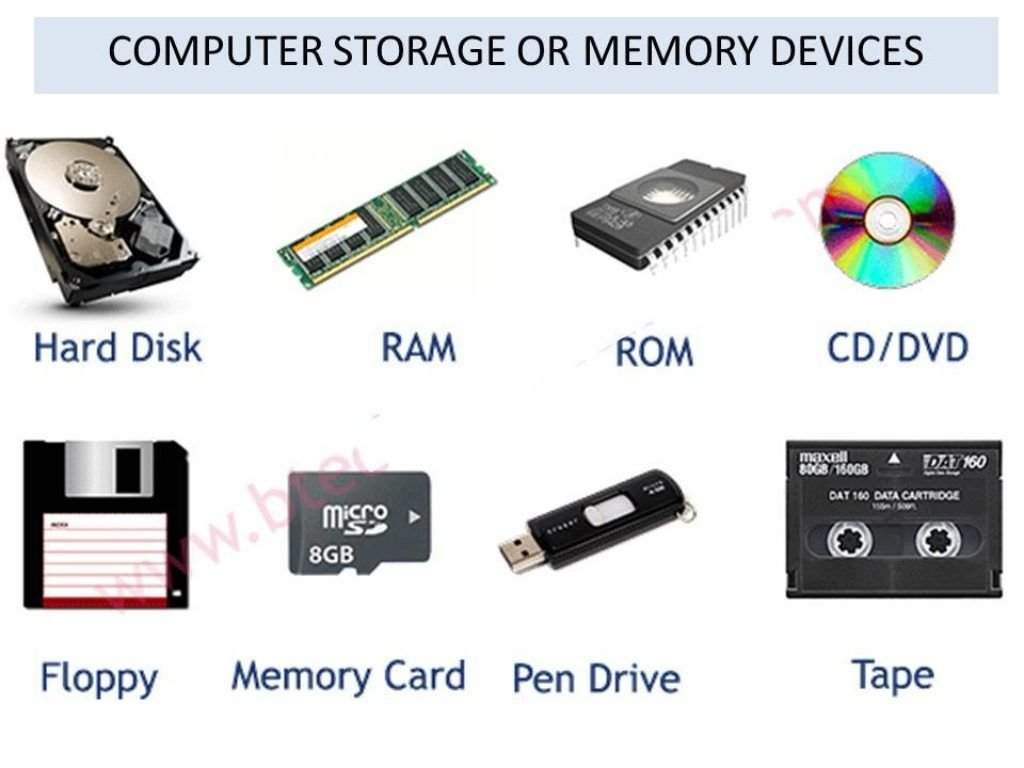
Storage Devices
These devices are used to store instructions and data when they are not in use by the system unit. There are two types of storage devices used with computers: a primary storage device, such as RAM, and a secondary storage device, like a hard drive.
Examples of Storage Devices
CD-ROM (compact disk read-only) — a smaller optical disk that can store about 450 times the data on a floppy
Data Cartridges—removable hard disk drives that provide both the storage capacity and fast access
Floppy disk/drive—a flexible platter coated with a material that allows data to be recorded magnetically on the surface of the platters.
Hard Disk—one or more rigid platters coated with a material that allows data to be recorded magnetically on the surface of the platters.
Smart Cards—the size of credit card and contain a thin microprocessor capable of storing data. They are used as attendance tracking cards, identification cards, telephone cards, etc
Tape Cartridges—containing a long ribbon of plastic, one side of which is coated with a material that can be magnetized to record the binary codes that represent data.
Output Devices
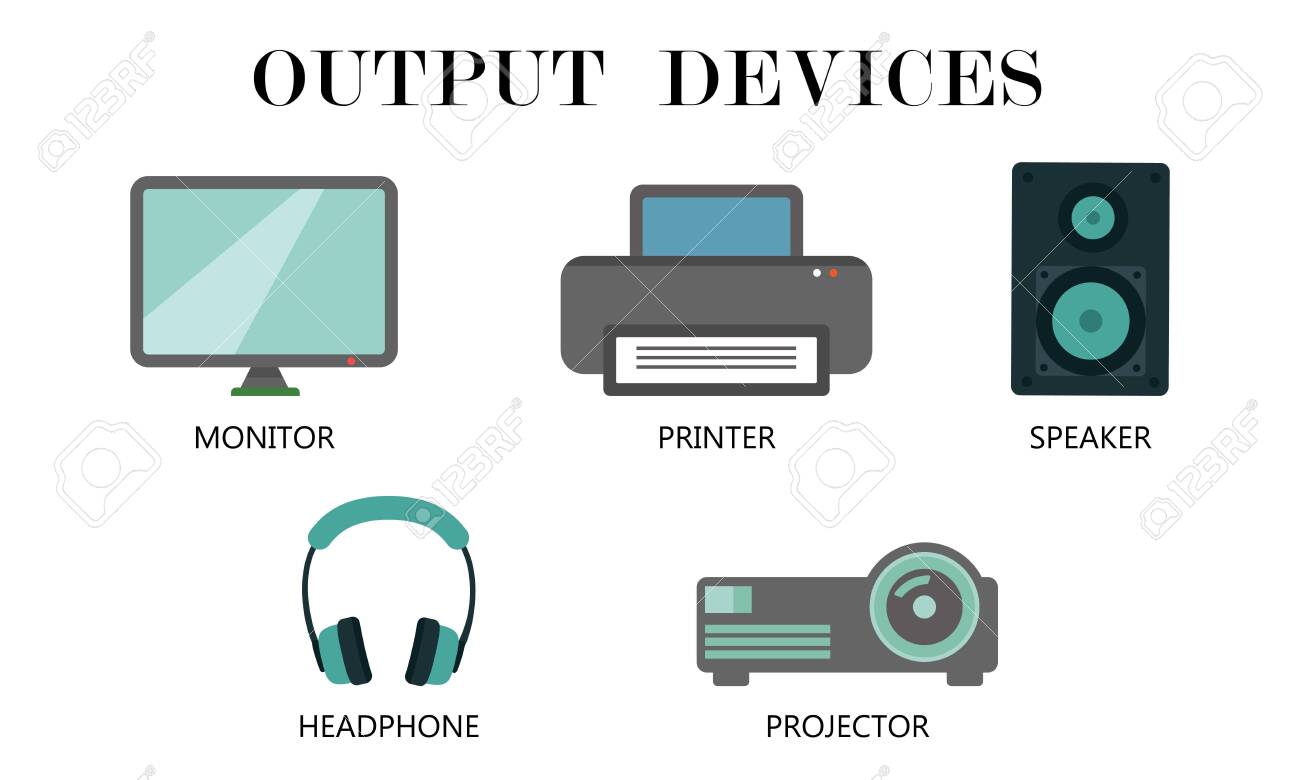
Storage devices Are devices that convert the results of processed data into a form that can be used and understood by the user. A computer display is an example of an output device, as is a printer. Whereas a computer display uses a screen to present visual information in virtual form, a printer produces hardcopy – a tangible form of the data or information. Audio speakers are another form of an output device, converting electronic programming into human-audible sound. Some devices are capable of being output as well as input devices.
Examples of Output Devices
Computer display or monitor:
A monitor or display is an electronic visual display for computers. The monitor comprises the display device, circuitry and an enclosure.

Plotter –
Designed for line drawing; often used for computer-aided design; some units can handle large paper sizes.

Modem—
a device that converts data into a form suitable for both receipt and transmission by wire or radio such that it can be reconstructed at the destination point.

Multifunction Devices—Combines printer, fax, scanner, and copier.
Printers –
A printer is any device that prints text or illustrations on paper.
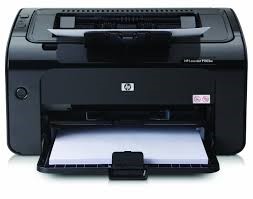
Printer
Projectors –
A projector or image projector is an optical device that projects an image (or moving images) onto a surface, commonly a projection screen.

Palmtop, PDA (Personal Digital Assistants)
Commonly the smallest of computing platforms, these are highly portable computing devices used primarily to organize task, contact, communications and other personally oriented information and data. These systems often have many of the same resources as a Laptop or Netbook computer: a CPU, storage, input system, display and one or more data input/output (I/O) channels. These devices can be purpose-built or can have other primary functions, with smartphones being a good example of such a multi-function device.

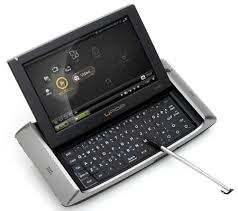
We have come to the end of this class. We do hope you enjoyed the class?
Should you have any further question, feel free to ask in the comment section below and trust us to respond as soon as possible.
In our next class, we will be learning about the Central Processing Unit. We are very much eager to meet you there.

Very very thank you ❣️🥰