Back to: BUSINESS STUDIES JSS1
Welcome to class!
In today’s class, we will be talking about the alphanumeric keys. Enjoy the class!
Alphanumeric keys
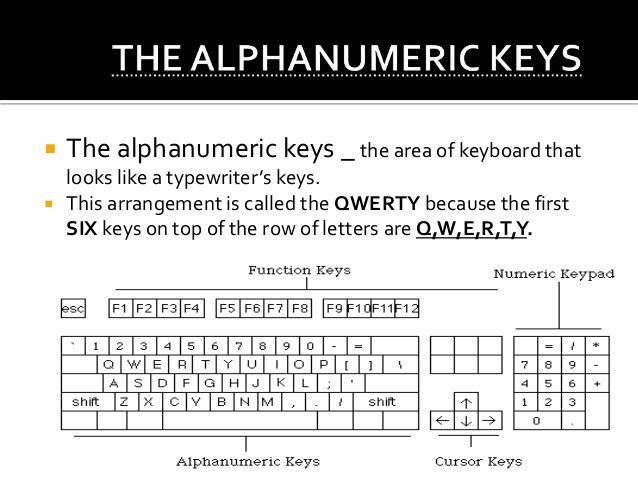
These are keys of all the alphabets (a – z) and numbers (0 – 9). The alphanumeric keys also include symbols at the upper part of the number row such as exclamation mark (!), at (@), ampersand (&) etc.
Alphanumerical is a combination of an alphabetical and numeric character and is used to describe the collection of Latin letters and Arabic digit or a text constructed from this collection.
Identification of alphanumeric keys:
They are on the keyboard, they are alphabetic and numbers, learners are to properly identify all the alphanumeric keys. The keys are to be shown to the learners by the teacher.
Correct finger placement on alphanumeric keys:
The fingers on your left hand should be placed over the A, S, D, and F keys and the fingers on your right hand should be placed over the J, K, L, and; keys. These keys are considered the home row keys. Your thumbs should be in either the air or very lightly touching the space bar key.
How many fingers should be on the home row?
With the four fingers of both hands on the home row, there should be a total of eight fingers on the home row.
Should my palms be resting or should they be raised?
When typing, your palms should be raised and not resting on any surface, including a wrist pad, and held at a 10 to 30-degree angle. Raising or lowering your wrists too much in either direction or resting them while typing can cause stress and may lead to carpal tunnel.
Other keyboard safety tips
While keeping your palms raised while typing, there are also other tips you can follow to help prevent carpal tunnel and pain while you type. Keep the following suggestions in mind every time you type.
- Keep your keyboard home row height as close to elbow level as possible.
- Centre the spacebar with your body.
- Do not angle or bend your wrists. While typing keep your wrists elevated and as straight as possible.
- Avoid hunt-and-peck typing as it causes strain on the neck from having to look down at the keyboard often.
- Don’t use more force than needed to press the keys.
- When you are not typing make sure to rest your arms and hands. However, never rest your arms, hands or wrist on a sharp edge.
- Take a break from typing every 20 to 30 minutes. If you have a hard time remembering when to take a break, set a timer or drink lots of water, forcing you to go to the bathroom more often.
In our next class, we will be talking about Basic Services. We hope you enjoyed the class.
Should you have any further question, feel free to ask in the comment section below and trust us to respond as soon as possible.
