Back to: BUSINESS STUDIES JSS1
Welcome to class!
In today’s class, we will be talking more about Keyboarding. Enjoy the class!
Keyboarding II

The typewriter:
A typewriter is a machine that can write faster than it could be possible when writing with a pen or pencil. The process of writing with the aid of the machine is known as typewriting.
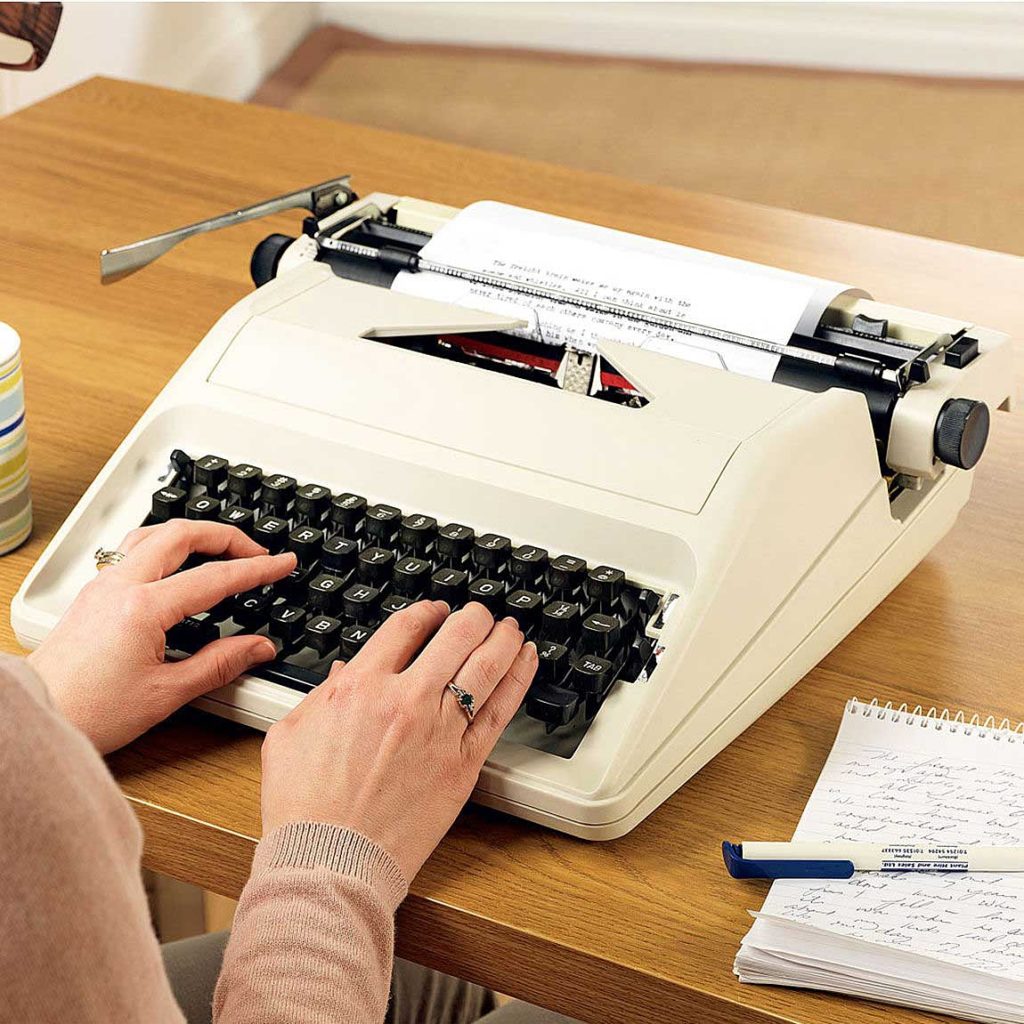
Types of typewriter
There are two (2) types of a typewriter;
- Manual typewriter
- Electric typewriter
- Manual Typewriter: This is the type of typewriter that is operated with hand.
- Electric Typewriter: This is the type of typewriter that makes use of electricity.
Parts of a typewriter and their uses
- Carriage: This is the part of the typewriter that moves horizontally to the right when the key is struck.
- Carriage return lever: This makes the carriage to be free to enable it to be moved from right to left by hand and space up the typed lines.
- Paper Bail: This is a moveable thin rod, that is graduated with numbers and scales used for holding the typing paper against the cylinder, it also helps in the calculation of the left and right-hand margin stops.
- Carriage position scale: It is used for counting the spaces all over the cylinder.
- Carriage release lever: It is used to space up the typing sheet when the typist wants to start another line of typing.
- Paper guide: This makes it possible for papers to be guided uniformly into the carriage.
- Cylinder or platen or roller: This is the long black roller that is found in the carriage in which the typing paper rotates as typing is going on.
- Platen or cylinder knob: This can be seen on each end of the platen. It consists of two large round knobs that can be used for turning papers to any position the typist desires or for inserting papers into the typewriter.
- Line space regulator: This is used for regulating or controlling the number of times the paper turns up whenever the carriage is returned. It can be set at 1 or 1/2 or 2 or 3 line spacing.
- Paper grips: They are two or three black round rubbers attached to the paper bail they hold the typing paper firmly so it won’t be blown about by the wind or fan as typing is going on.
- Margin stops (sets): They are two on it, used to fix the left and right-hand margins of the typing sheet. The carriage can be stopped from moving the two margin stops to the centre.
- Margin release key: If it is depressed, it releases the margin stops so that typing can go beyond the initially set left and right-hand margin points.
- Space bar: This bar is flat to the right-hand thumb is used for tapping on it, to create space between words, letters or punctuation.
- Backspace key: On the typewriter, this key has an arrow. The carriage can be moved one space back by pressing the key.
- Printing point: This is the point which the type head of the typing paper when the typist strikes the key.
- Type basket: It contains the typebars which hold the metal types which constitute the keys.
- Keyboard: It contains the typing characters (i.e. letters). There are 26 English alphabets, 20 different signs and 4rows of keys on the keyboard.
- Ribbon: Usually two, one on the left and the other on the right-hand side of the typewriter. They rest on the spools. The spools are also two in number on the typewriter.
- Ribbon selector: This consist of three colours i.e. red, blue and white. If the ribbon selector is set on white or neutral, the typewriter is automatically disengaged. When a typist wants to cut a stencil the ribbon selector is adjusted to white.
In our next class, we will be talking about Introduction to Computer. We hope you enjoyed the class.
Should you have any further question, feel free to ask in the comment section below and trust us to respond as soon as possible.
