Back to: Information Technology Primary 4
Welcome to today’s class!!
We are thrilled to have you in our class!!
In today’s Information Technology class, we will be looking at Revision
Revision
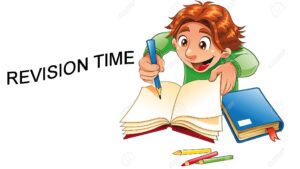
As students, if there is a moment that you can look forward to to refresh your memory before writing your exams, is the Revision period. And because Revision is a very important step in fostering adequate preparations for examinations, it is important to enjoy it.
Let’s take a look at some of the topics we’ve covered so far.
Introduction to Artificial Intelligence

Ever since machines were invented, scientists have dreamt of making them learn and perform intelligent tasks – like humans.
Artificial intelligence is a branch of science which is into making machines think like humans. These machines, or computers, can store large amounts of information and process them accurately and at an amazing speed. What they lack is an ability to learn and make ‘intelligent decisions’.
Artificial intelligence, or “AI,” is the ability for a computer to think and learn. With AI, computers can perform tasks that are typically done by people, including processing language, problem-solving, and learning. Artificial intelligence is a tool, much like other types of new technologies.
In summary, AI involves many different fields like computer science, mathematics, linguistics, psychology, neuroscience, and philosophy. Eventually researchers hope to create a “general artificial intelligence” which can solve many problems instead of focusing on just one. Researchers are also trying to create creative and emotional AI which can possibly empathise or create art.
Drawing with Computer

Artists and other computer users draw, paint, design, using various application packages available to computer users. These application packages for drawing are called graphical application packages.
Drawing is the use of pencil, crayon or pen on a surface to create lines, shapes, forms and pictures that express views, thoughts and ideas.
Types of Drawing
- Still life drawing: This is the drawing of lifeless objects, that is objects that have no life e.g. tables, pots, chairs, kettles, bottles, vases and so on.
- Imaginative composition: A person who does this kind of drawing has to be a skilled and experienced artist because it is done from memory.
- Life drawing: This involves the drawing of human beings or figures. A model is a person who poses for an artist to draw a particular gesture or action. They are used in life drawing. Part of the body that can be drawn are:
- The heads
- The hands
- The legs
- Abstract drawing: These are drawings that do not look like any particular object. They are used to represent shapes and forms that appear unreal or unnatural.
- Block drawing: This is the draw in which basic shapes are drawn together to form a figure of a person or an object.
Examples of graphical application packages are:
- Adobe Photoshop · 2. Microsoft PowerPoint · 3. Adobe Illustrator · 4. Microsoft Publisher · 5. CorelDraw.
With these graphical application packages, you can draw simple representations of the computer parts on the board. Observe the pictures or diagrams.
The Script of Scratch Programming

The set of instructions that is used to program in Scratch is called a script.
Unlike Java, Python, and other programming languages, Scratch is simple to use and does not require writing codes to execute operations. A child can drag and drop images to create an interactive animation.
The Script in Scratch programming is a set of instructions as a stack or collection of blocks connected with one another used for programming. Each block in the script has a separate and unique function and performs a specific task.
Scratch is meant for kids to understand coding in a visually appealing way. It is a tool for making compelling stories and block-based programming. Scratch helps programming games for kids. Moreover, it has interesting features like a sound builder, photo editor, and event that provide a smooth user experience. It has a simple design so children and parents can understand the technology and learn a new programming language.
Scratch programming comes with five basic elements. These are;
Programming Palette– It consists of essential tools required to program and run sprites of a program. For every program element, such as a loop, commands or conditions are available in the programming palette.
Sprites– These are the graphical elements and the main program characters built using a programming palette. By default, a cat’s image is set up as a sprite.
Blocks– These are like pieces of a puzzle used to make codes in Scratch. Each block has a different shape to prevent syntax errors.
Stage Area– It is a place where a program runs. All the actions for a sprite are performed on the stage area.
Script– It defines what operations must be performed by a sprite. It commands characters what to say or do.
We hope you enjoyed today’s class. See you in the next class!
Let us know your thoughts and questions in the comment section, and we will attend to them as fast as we can.
