Back to: BUSINESS STUDIES JSS2
Welcome to Class !!
We are eager to have you join us !!
In today’s Business Studies class, We will be discussing Ledger Entries. We hope you enjoy the class!

Ledger entries
A ledger account contains a record of business transactions. It is a separate record within the general ledger that is assigned to a specific asset, liability, equity item, revenue type, or expense type. Examples of ledger accounts are:
- cash
- accounts receivable
- inventory
- fixed assets
- accounts payable
- accrued expenses
- debt
- stockholders’ equity
- revenue
- cost of goods sold
- salaries and wages
- Office expenses
- depreciation
- income tax expense
Information is stored in a ledger account with beginning and ending balances, which are adjusted during an accounting period with debits and credits. Individual transactions are identified within a ledger account with a transaction number or other notation so that one can research the reason why a transaction was entered into a ledger account. Transactions may be caused by normal business activity, such as billing customers or recording supplier invoices, or they may involve adjusting entries, which call for the use of journal entries.
The information in a ledger account is summarized into the account-level totals shown in the trial balance report, which in turn is used to compile financial statements. The ledger account may take the form of an electronic record if an accounting software package is used, or a page in a written ledger, if the accounting records are kept by hand.
The format of ledger account and posting process
The process of posting journal entries to ledger accounts is very simple. No new information is needed to prepare ledger accounts. The information that has already been recorded in the journal is just transferred to the relevant ledger accounts in the general ledger.
For the purpose of posting to the general ledger, we can divide a journal entry into two parts – a debit part and a credit part. Both the parts essentially contain one or more accounts. The amount of the account (or accounts) in the debit part of the entry is written on the debit side of the respective account and the amount of the account (or accounts) in the credit part of the entry is written on the credit side of the respective account in the general ledger.
To have a better understanding of the posting process and to illustrate the format of ledger accounts, we need to take a transaction, prepare a journal entry and then transfer it to the relevant ledger accounts.
Transaction: on January 1, 2015, our company sold goods to customers for cash #25,000.
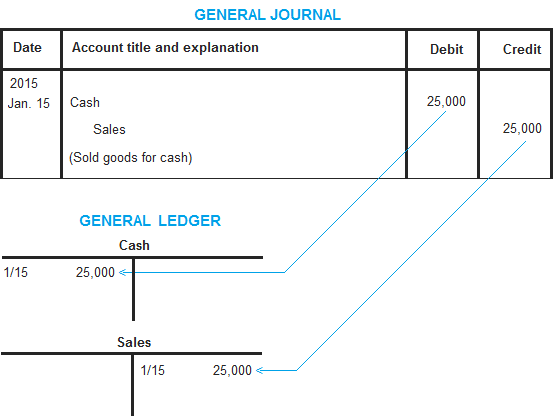
The journal entry of the above transaction and its posting to ledger accounts is illustrated below:
The debit part of the above journal entry is “cash account” and the credit part is “sales account”. So, the amount of the journal entry ($25,000) is written on the debit side of the cash account and credit side of the sales account. All journal entries are similarly posted to accounts in the general ledger.
Example:
We can prepare ledger accounts using journal entries of moon service inc. Prepared on the journal entries page.
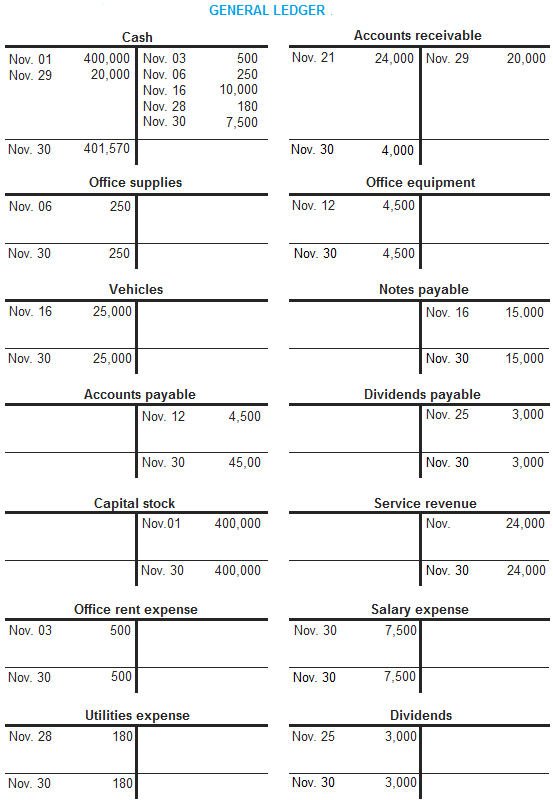
General ledger and the use of computer software
In a manual accounting system, the journal entries are prepared first and then transferred to the general ledger at some later period. It may be a tedious and time-consuming process for companies with numerous business transactions. A computerized accounting system, on the other hand, is faster and more accurate. Once enough information is provided and the journal entry is correctly recorded, computer software automatically posts it to the relevant accounts in the general ledger and thus increases the efficiency in terms of speed and accuracy.
We have come to the end of this class. We do hope you enjoyed the class?
Should you have any further question, feel free to ask in the comment section below and trust us to respond as soon as possible.
In our next class, we will be talking about Pretty Cash Book. We are very much eager to meet you there.
