Back to: BUSINESS STUDIES JSS2
Welcome to Class !!
We are eager to have you join us !!
In today’s Business Studies class, We will be discussing Page Setting. We hope you enjoy the class!
Page setting
Page setup is the parameters defined by the user that help determine how a printed page appear. Those parameters can include everything from the size, margins, page orientation, to quality of the print. More plainly, it’s a menu that allows users to customize the layout of a page. The page setup dialog box is usually available from the File drop-down menu. For Microsoft Word 2007 or later, the page setup options are available under the layout tab in the ribbon menu. Below are some examples of how page setup may appear in your programs.
Page setup in Microsoft word
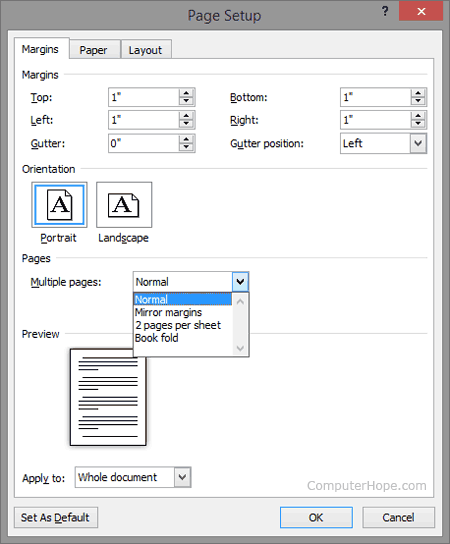
Alternative page setup window

We have come to the end of this class. We do hope you enjoyed the class?
Should you have any further question, feel free to ask in the comment section below and trust us to respond as soon as possible.
In our next class, we will be talking about Memorandum. We are very much eager to meet you there.
