Back to: Computer Science JSS 3
Welcome to class!
In today’s class, we shall be talking about the database practical and MS Access. Please enjoy the class!
Database Practical – MS Access
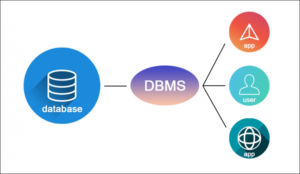
- Introduction to MS Access:
– MS Access is a relational database management system (RDBMS) included in the Microsoft Office suite.
– It allows you to create and manage databases, which are organized collections of data related to a specific topic.
– Access offers a user-friendly interface with wizards and tools to simplify database creation and manipulation.
- Building a Database:

– Planning: Identify the data you need to store, define relationships between them, and choose appropriate data types (text, numbers, dates, etc.).
– Creating Tables: Each table holds data on a specific entity (e.g., customers, products, orders). Define fields (columns) with descriptive names and relevant data types.
– Primary Key: Choose a unique identifier for each record in a table (e.g., customer ID, product code).
– Relationships: Connect related tables using one-to-many or many-to-many relationships. This ensures data integrity and avoids redundancy.
- Managing Data:
– Entering Records: Add new data entries to your tables, ensuring accuracy and consistency.
– Editing and Deleting Records: Modify or remove existing data as needed.
– Data Validation: Set rules to restrict invalid data entry and improve data quality.
- Queries:
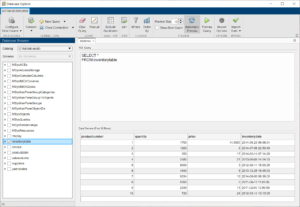
– Queries retrieve specific data from one or more related tables based on your criteria.
– Learn basic query commands like SELECT, FROM, WHERE, ORDER BY, and JOIN.
– Create reports based on queries to visually present and analyze data.
- Forms and Reports:
– Forms provide user interfaces for data entry, editing, and navigation.
– Design forms with input fields, buttons, and labels for a user-friendly experience.
– Reports present formatted data from queries for analysis and printing.
– Customize reports with layouts, charts, and graphics for effective data visualization.
- Advanced Features:
– Macros automate repetitive tasks for efficiency.
– VBA (Visual Basic for Applications) allows custom programming for complex functionality.
- Practical Tips:
– Backup your database regularly.
– Use descriptive names for tables, fields, and queries.
– Document your database structure and purpose.
– Learn good data management practices for accuracy and integrity.
Remember: Practice makes perfect! Experiment with different features and build small databases to gain hands-on experience. The more you use MS Access, the more comfortable and confident you’ll become in managing your data.
We have come to the end of today’s class. I hope you enjoyed the class!
In case you require further assistance or have any questions, feel free to ask in the comment section below, and trust us to respond as soon as possible. Cheers!
Question Time:
- Briefly describe the three main types of data relationships used in MS Access and provide an example of each.
- Explain the importance of a primary key in a database table. What happens if a table does not have a primary key?
- Describe the steps involved in creating a simple query in MS Access to retrieve specific data from a table.
