Back to: COMPUTER SCIENCE JSS2
Welcome to Class !!
We are eager to have you join us !!
In today’s Computer Science class, We will be discussing Graphics Packages. We hope you enjoy the class!

GRAPHICS PACKAGES
A graphics package is an application that can be used to create and manipulate images and graphics on a computer.
With graphic packages, several things can be created such as book cover, magazines, logos, posters, etc.
A Graphics package may not be as detailed as you think. It can be a simple paint package, which has features of shading, drawing line diagrams and many other simple but effective features.
As it is very difficult to draw with the mouse, many people scan the drawings on the computer and now there are software packages, which do not use a mouse.
There are two main types of graphics package:
- painting packages
- drawing packages
Types of Graphics Packages
Painting Packages:
- A painting package produces images by changing the colour of pixels on the screen.
- These are coded as a pattern of bits to create a bit-mapped graphics file.
- Bitmapped graphics are used for images such as scanned photographs or pictures taken with a digital camera.
Advantage of Painting Packages
- The main advantage offered by this type of graphic is that individual pixels can be changed which makes very detailed editing possible.
Disadvantages of Painting Packages
- Individual parts of an image cannot be resized
- Only the whole picture can be increased or decreased in size.
- Information has to be stored about every pixel in an image which produces files that use large amounts of backing storage space.
Examples of graphics packages that produce bitmapped images include MS Paint, PC Paintbrush, Adobe Photoshop, etc.
Drawing Packages:
- A drawing package produces images that are made up of coloured lines and shapes such as circles, squares and rectangles.
- When an image is saved it is stored in a vector graphics file as a series of instructions, which can be used to recreate it.
Examples of drawing graphic packages include CorelDraw and Computer-Aided Design (CAD) packages such as AutoCAD, etc.
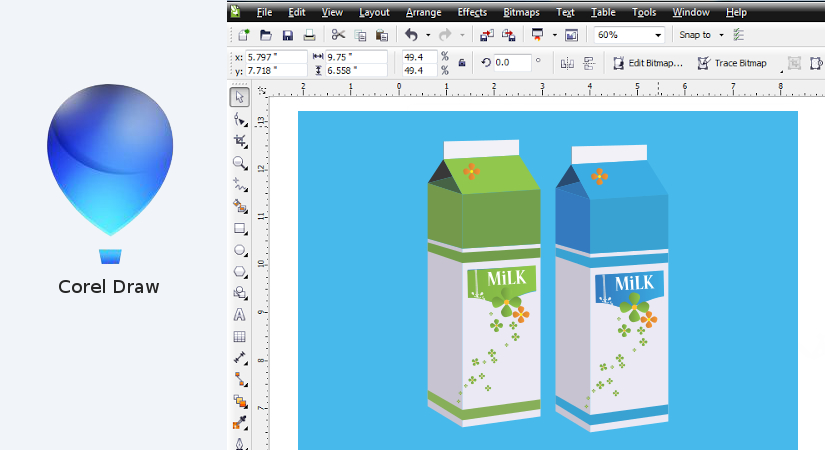
We have come to the end of this class. We do hope you enjoyed the class?
Should you have any further question, feel free to ask in the comment section below and trust us to respond as soon as possible.
In our next class, we will be talking about Features of Graphic Packages. We are very much eager to meet you there.

Advantages of drawing package
it’s nice am really glad.
very good my son fufu would like
oh now i understand