Back to: COMPUTER SCIENCE JSS2
Welcome to Class !!
We are eager to have you join us !!
In today’s Computer Science class, We will be discussing the internet browser. We hope you enjoy the class!

THE INTERNET BROWSER
A web/internet browser is a software program that allows you to access and view web pages. The web browser software is built on the hyperlinks, which allows users to point and click with a mouse in order to jump from one document to another in whatever order they desire.
In January 1993, the first browser, viola and Midas were released for the X window system (UNIX). At the same time, a Macintosh browser was released called ALPHA version.
In February 1993, the first popular graphical World Wide Web browser was NCSA Mosaic. It was released for all common platforms (UNIX, Windows and Macintosh) in September 1993.
Marc Andersen, the mastermind of mosaic, founded his own company, mosaic communication corp., now known as Netscape and released a browser, the Netscape navigator 1.0. He soon controlled 70 per cent of the browser market.
Microsoft saw this gigantic success and soon released a browser called MS internet explorer, for free, now new versions of both browsers support most HTML.
Types of Browser
1. MICROSOFT INTERNET EXPLORER:
Microsoft internet explorer is one of the most used browsers in the world. It was developed by Microsoft in 1995 as a supportive package to the Microsoft Windows operating system. Since it comes bundled with the Windows operating system, Internet Explorer is the most installed browser in the world.
2. Google Chrome
This web browser is developed by Google and its beta version was first released on September 2, 2008, for Microsoft Windows. Today, chrome is known to be one of the most popular web browsers with its global share of more than 50%.
3. MOZILLA FIREFOX:
Mozilla Firefox is a new browser derived from Mozilla. It was released in 2004 and has grown to be the second most popular browser on the Internet after Chrome. It can be used on many different operating systems including Windows, Macintosh, OS/2 and UNIX. It supports tabbed browsing that allows user to open multiple sites in a single window.
4. OPERA:
Opera is a web browser that was developed by Opera software in 1996. It is a well-known browser that is mainly used in activated mobile phone and smartphones. It is used with many operating systems like Linux, MAC OS and MS window.
5. SAFARI:
Safari web browser is a freeware browser from Apple Inc. Safari is the default web browser in Mac computers and in OS X and iOS Operating Systems. Safari was released in the year 2003. A version of the browser is available for Windows Operating System as well. Today, Safari is popular mainly because of Apple products.
6. MICROSOFT EDGE:
Microsoft Edge is a relatively new browser from Microsoft Inc. it was designed as a successor to the internet explorer. It comes bundled with new versions of the Windows operating system and is fast gaining popularity.
7. NETSCAPE NAVIGATOR:
Netscape Navigator was developed by Netscape Communication Corporation and was very popular in the 1990s. it was compatible with almost every operating system.
Characteristic Features of a Browser
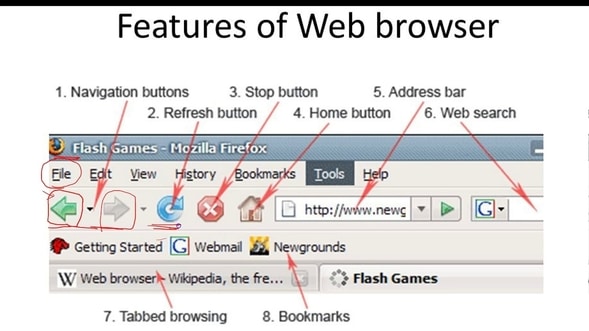
Address and Search bar:
The address of the webpage you want to visit is typed here. It also gives you access to search information by using the search option.
Scroll arrow:
They are used to navigate up and down the current webpage.
Back button:
This takes you to the previous page you were on.
Refresh:
It refreshes the current page you are on to show the newest version of the page.
Stop:
It stops the loading/downloading of a page from the internet.
Forward button:
Clicking on this button displays the previous page you were on before clicking on the back button.
We have come to the end of this class. We do hope you enjoyed the class?
Should you have any further question, feel free to ask in the comment section below and trust us to respond as soon as possible.
In our next class, we will be talking about Internet Benefits and Misuse. We are very much eager to meet you there.

Pls when was microsoft edge invented you didnt mention it
Great work keep it up 👍👍💪💪
I’m so interested in this website,☺️☺️
i love this
class note