Back to: COMPUTER SCIENCE JSS2
Welcome to JSS2 Third Term!
We’ve had a remarkable journey from the First term to this moment. We are going to continue our journey into the world of Computer Science.
In today’s class, We will be discussing The Internet. Enjoy the class!

THE INTERNET
Internet is a collection of computers all linked together to share information worldwide. It is one of the largest networks that link trillions of computers all over the world. You can access this network via communication devices and media such as modems, cable, telephone lines and satellite.
It is a large set of computer network that communicate with each other. It enables companies, organisations, individuals, schools and government to share information across the world.
The internet offers many conveniences at your fingertips. You can send messages to others, meet new friends, bank, invest, shop, fill prescriptions, file taxes, take online courses, play games, listen to music or watch a movie on the internet. The advantage of the internet is that you can use it from a computer anywhere in the world.
Success today in the business world requires knowledge of the internet. Without it, you are missing out on a tremendous source for goods, services, information and, communication.
Here are some of the things one can do on the internet.
- Banking called E-banking 0r Internet Banking
- Invest
- Shop for goods and services
- Watch movies
- Download and listen to music
- Access Educational material e.g. www.classnotes.ng
- Access source of entertainment and leisure, such as online games, magazines or vacation planning guide
- Access other computer and exchange files, share and edit documents with others in real-time
- Provide information, photographs or audio or video clips

History of the Internet
The history of the internet begins with the following:
ARPANET:
The US defence department created a project called Advanced Research Project Agency (ARPA) in the late 1960s, which was to work as a network that would allow scientist and military personnel to exchange information in war scenario without disruption in communications.
The network was connected in a way which ensured that if one section of the network was damaged, the remaining computer on the network would still be able to communicate with each other. This network was called ARPANET. By 1984, ARPANET had more than 1,000 individual computers linked as hosts.
2. NSFNET:
In 1986, the national science foundation (NSF) connected its huge network of five supercomputer centre called NSFNET, to ARPANET. They used the technology developed for ARPANET to allow universities and schools to connect to each other.
By 1987, NSFNET could no longer handle the amount of information that was being transferred. The national science foundation improved the network to allow more information to be transferred. This configuration of this complex network came to be known as the internet. Most of the people accessing the internet until the late 1980s were scientist and researchers.
In the early 1990s, many companies started to offer access to home users. This allows anyone with a modem and a computer to access the internet.
3. WORLD WIDE WEB:
The World Wide Web was created in the early 1990s by European organization for nuclear research. The goal of WWW was also to allow researchers to work together on projects and to make project information easily accessible.
The first publicly accessible website was created in 1991. By the mid-1990s, over 30 million people had access to the internet. Reach this huge market, most big companies created their own sites on the World Wide Web or provide information about their products. Now there are thousands of companies on the web.
How the Internet Works
On the internet, data and information are transferred worldwide through the servers and clients (which are computers) connected to the internet.
The computers which are responsible for the management of resources i.e. program and data on a network, by providing a centralized storage area, is called a SERVER. The computer which has access to the contents of the storage area on the server is called the CLIENT. On the internet, a client which can access file and services on a number of servers called a Host computer. Your computer is a Host computer.
The inner structure of the internet resembles a transportation system. In the transportation system, the maximum load of traffic is concentrated on the highways, which are linked to the major cities. Similarly, on the internet, there are certain main communication lines which carry the maximum load of traffic. These lines are collectively called the INTERNET BACKBONE.
The internet is a packet-oriented network. It means that the data you transfer is divided into packets.
So, what happens when you transfer data across the internet various networks?
The networks are linked by special computers, called ROUTERS. A router checks where your packet data goes and decides in which direction to send it. Of course, not every router is linked with every other router, they just decide on the direction your data takes. The internet knows where your data is going, as every destination has an address called an Internet Protocol (IP) address. The data transferred with IP is divided into packets. This is handled by another protocol, the transmission control protocol (TCP).
Features of Internet
WEBSITE
A website is a collection of web pages. Most websites have a home page as their starting point, which frequently has a table of contents for the site. Users need a web browser and a connection to access a website.
2. WEB PAGE
A web page is an electronic document on the World Wide Web. It may contain text, pictures, sounds, graphics or video. Every webpage is identified by a unique address or URL (Uniform Resource Location). That allows you to find it among the millions of other documents on the world wide web. Examples include www.google.com, www.yahoo.com, etc. Usually, a web page contains links to other pages as well.
3. HYPERLINKS
This connects webpages on the internet. A hyperlink can connect one section of a webpage to another section of the same webpage. It can also be used to connect a document to another document on the same website, or to a document on another website anywhere in the world. You can easily identify a text hyperlink on a web page because it appears underlined and in colour.
4. HOME PAGE
The home page is the first page retrieved when accessing a website. It serves as a table of contents for the rest of the pages on the site and offers links to other websites. For example, a company’s welcome page typically includes the company logo, a brief description and links to the additional documents available on that site.
5. UNIFORM RESOURCE LOCATOR (URL)
The uniform resource locator is the address that defines the router to a file on the web. URLs are typed into the browser to access web pages for example www.google.com.
6. WEB SERVER
A web server is a computer on the internet that stores web pages. A web page is available for other people to view when it is stored in the webserver.
7. WEB BROWSER
A web browser is a software program that allows you to access and view web pages. The web browser software is built on the hyperlinks, which allows users to point and click with a mouse in order to jump from one document to another in whatever order they are desire.
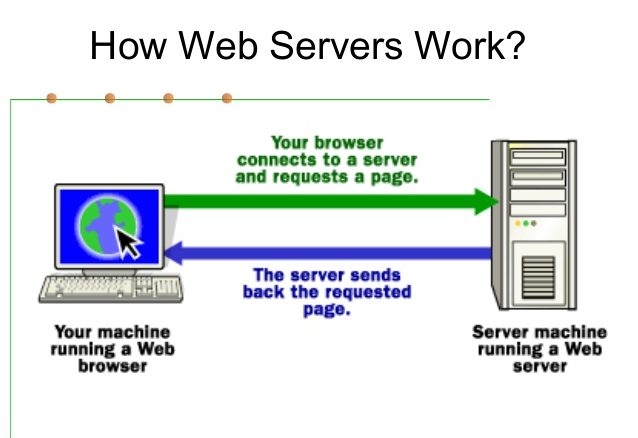
We have come to the end of this class. We do hope you enjoyed the class?
Should you have any further question, feel free to ask in the comment section below and trust us to respond as soon as possible.
In our next class, we will be talking about The Internet Browser. We are eager to meet you there.
