Back to: BUSINESS STUDIES JSS3
Welcome to Class !!
We are eager to have you join us !!
In today’s Business Studies class, We will be learning about the different types of Display. We hope you enjoy the class!
VERTICAL DISPLAY
Whether a typewriter has pica or elite typeface it should produce six standard line spaces to a vertical inch (25 mm). Six clear single line spaces make one vertical inch (25 mm), e.g.
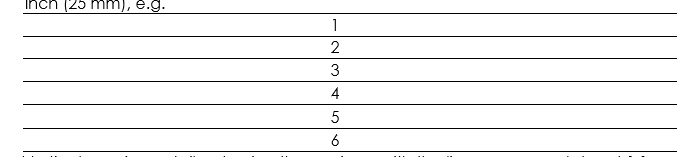
Vertical spacing entails returning the carriage with the line space regulator at 1 from the top edge of the typing paper to the bottom edge of the paper.
When the content is vertically displayed, the top and bottom margins must be equal. T centre items, vertically, for example on A5 portrait paper, procedure as follows:-
1 Insert A5 portrait in the typewriter with the left edge on 0.
2 Clear all the tab stops.
3 Move the margin stops to the extreme left and right of the carriage.
4 Set the line space regulator at 1.
5 Adjust the typing paper on the roller.
6 Recall the number of vertical line spaces on A5 portrait.
7 Count the number of lines on the material to be typed.
8 Subtract the number of lines on the material from the number of line spaces on A5 Portrait.
9 Divide the remainder by 2, and add one space.
10 From the top edge of your typing paper, return the carriage the number of single-line spaces arrived at in Step 9 and type the first line, etc.
HORIZONTAL DISPLAY
In horizontal spacing, 1 inch (25 mm) on elite typewriter contains 12 characters (12 horizontal spaces) while on pica typewriter, 1 inch (25 mm) contains 10 characters (10 horizontal spaces).
To centre the content horizontally, the left and right margins must be equal. Proceed as follows:
- Clear all tabs
- Move the margin stops to the extreme left and right of the carriage
- Set the line space regulator to 1.
- Insert A5 landscape paper, for example, with the left edge on 0.
- Adjust the paper evenly on the roller
- Read the scale point on the right edge of the paper, pica is 82, elite is 100.
- With a pencil, mark in pairs the characters, including spaces and punctuation marks, on each of the horizontal lines you wish to centre.
- Bring the typing point to the centre of your typing paper, pica 41 and elite 50.
- From this centre half, backspace once for every two letters on the horizontal line and type the first line at the point reached.
- Return the carriage to the centre and backspace once for every two letters in the second line and type the line at the point reached.
- Repeat these steps for the third and subsequent horizontal lines.
EVALUATION
1 How will you centre the expression ‘JESUS IS LORD’?
2 What are the typewriter typefaces?
READING ASSIGNMENT
Read BUSINESS STUDIES FOR JSS3 BY O. A. LAWAL and others pages 102-102.
WEEKEND ASSIGNMENT
1 When matter is vertically displayed, the top and bottom margins must be ———–
A. even number B. uneven C. equal D. unequal
2 Whether a typewriter has pica or elite typeface it should produce —— standard line spaces to a vertical inch (25 mm). A. six B. seven C. eight D. nine
3 When items are displayed in closed capitals the space between each word should be — A. three B. two C. one D. four
4 Displaying work in spaced capitals will involve giving ———– spaces between words. A. one B. two C. three D. four
5 The appropriate finger for depressing the spacebar is —————————————–
A. right thumb B. left thumb C. right index finger D. left index finger
THEORY
- Type the following expression in spaced capitals ‘The quick brown fox jumps right over the lazy dog.
- List and type with a typewriter, 15 parts of the typewriter.
We have come to the end of this class. We do hope you enjoyed the class?
Should you have any further question, feel free to ask in the comment section below and trust us to respond as soon as possible.
In our next class, we will be talking about the Procedure for Erasing Typewriter. We are very much eager to meet you there.

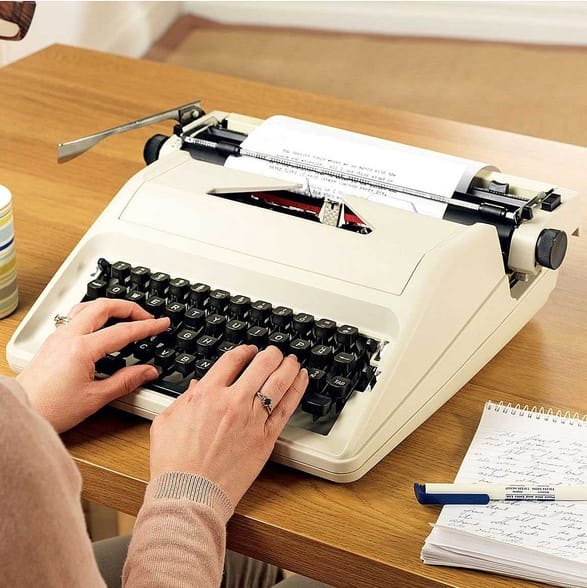
please I want to be part of the next class
This is great for students, Thanks.
you guys are great and wonderful